Hey there, fellow developers! So, you’re diving into the world of mobile app development and want to make sure your app is as secure as Fort Knox? Great decision! Mobile apps are everywhere, and with their popularity comes a whole lot of security risks. Let’s chat about some top security practices to keep your app safe from hackers and other digital mischief-makers.
1. Keep Your Code Clean and Updated
Write Clean, Readable Code
Writing clean, readable code is fundamental to building a secure mobile app. Clean code is easier to understand, maintain, and debug, which significantly reduces the chances of introducing security vulnerabilities. Here are some tips to keep your code clean:
- Follow a consistent coding style: Use a style guide appropriate for your programming language (e.g., PEP 8 for Python or Google’s Java Style Guide for Java). Consistent style helps maintain readability and reduces errors.
- Comment your code: While your code should be self-explanatory as much as possible, use comments to clarify complex logic or decisions. Avoid over-commenting or stating the obvious.
- Use meaningful variable and function names: Choose descriptive names that make the purpose of the variables and functions clear at a glance.
- Keep functions and methods short: Each function should ideally do one thing and do it well. Long functions are harder to test and debug.
- Avoid deep nesting: Deeply nested code can be hard to follow and more prone to errors. Refactor complex conditional logic into smaller, simpler functions.
Regularly Review and Refactor
Refactoring isn’t just about making your code look pretty. Regularly reviewing and refactoring your code helps identify potential security vulnerabilities and areas for improvement. Here’s how to approach it:
- Code reviews: Conduct regular code reviews with your team. Fresh eyes can often spot issues that the original developer might miss. Encourage a culture of constructive feedback.
- Automated code analysis tools: Tools like SonarQube and CodeClimate can automatically analyze your code for potential issues, including security vulnerabilities, and provide suggestions for improvement.
- Refactor regularly: Schedule time for refactoring in your development cycle. Small, incremental improvements are easier to manage and less risky than large-scale overhauls.
Keep Dependencies Updated
Your mobile app likely relies on various libraries and frameworks to function. These dependencies can introduce security vulnerabilities if not kept up to date. Here’s how to manage them effectively:
- Use a dependency manager: Tools like Gradle for Android or CocoaPods for iOS help manage and update your dependencies easily.
- Stay informed: Subscribe to security mailing lists and follow the repositories of your dependencies on platforms like GitHub. This way, you’ll be notified of any security updates or critical patches.
- Automated updates: Tools like Dependabot can automatically check for updates to your dependencies and even open pull requests to help you keep everything up to date.
- Test after updates: Always thoroughly test your app after updating dependencies to ensure that nothing breaks and that the update does not introduce new vulnerabilities.
Documentation
Documenting your code and processes is another critical aspect of maintaining clean code. Good documentation ensures that any developer (including future you) can understand and work on the codebase with minimal confusion:
- Internal documentation: Document the purpose and usage of classes, methods, and important code sections. This helps others understand the flow and logic of your app.
- Dependency documentation: Keep track of the versions and updates of your dependencies, including any custom configurations or patches applied.
- Security policies: Document your security policies, including how you handle sensitive data, authentication, and authorization. Ensure that all team members are aware of and follow these policies.
By keeping your code clean and up-to-date, you not only make your app more maintainable and efficient but also significantly reduce the risk of introducing security vulnerabilities. A well-maintained codebase is a secure codebase. So, take the time to write good code, review it regularly, and keep everything up to date. Your future self—and your users—will thank you.

2. Use HTTPS Everywhere
In today’s digital age, ensuring secure communication between your mobile app and servers is non-negotiable. HTTPS (Hypertext Transfer Protocol Secure) is the foundation of secure internet communications, providing both encryption and authentication. Here’s why and how you should use HTTPS everywhere in your mobile app.
Why HTTPS Matters
Using HTTPS is crucial for several reasons:
- Encryption: HTTPS encrypts the data transmitted between the client (your app) and the server. This means that even if the data is intercepted, it cannot be read without the decryption key. This is particularly important for protecting sensitive information like user credentials, personal data, and financial transactions.
- Authentication: HTTPS ensures that the client is communicating with the genuine server and not an imposter. This helps prevent man-in-the-middle attacks, where a malicious actor intercepts and potentially alters the communication between the client and the server.
- Data Integrity: HTTPS ensures that the data sent between the client and the server is not tampered with during transit. Any alteration of the data would be detected, thereby maintaining the integrity of the information exchanged.
- User Trust: Users are more likely to trust and engage with an app that secures their data. HTTPS provides a visible indicator (like the padlock icon in browsers) that your app takes security seriously.
Implementing HTTPS in Your Mobile App
Implementing HTTPS in your mobile app involves several steps. Here’s a detailed guide to help you get started:
Obtain an SSL/TLS Certificate
To use HTTPS, you need an SSL/TLS certificate issued by a trusted Certificate Authority (CA). Here’s how to obtain one:
- Choose a Certificate Authority: There are many CAs to choose from, such as Let’s Encrypt (which offers free certificates), DigiCert, or GlobalSign. Each CA has different offerings, so choose one that fits your needs.
- Generate a CSR (Certificate Signing Request): This is a block of encoded text that you send to the CA when applying for an SSL certificate. It contains information about your domain and your organization.
- Submit the CSR to the CA: The CA will validate your request and issue an SSL certificate if everything checks out.
- Install the Certificate on Your Server: Follow your server’s instructions to install the SSL certificate. This typically involves placing the certificate and key files in the appropriate directories and updating your server configuration.
Configure Your Server to Use HTTPS
Once you have your SSL certificate, configure your server to use HTTPS:
- Enable HTTPS: Update your server configuration to enable HTTPS. This usually involves modifying the server’s configuration files. For example, if you’re using Apache, you’ll need to update your
httpd.conforssl.conffile. For Nginx, you’ll update thenginx.conffile. - Redirect HTTP to HTTPS: Ensure that all HTTP traffic is redirected to HTTPS. This can be done by configuring your server to automatically redirect HTTP requests to HTTPS. In Apache, you can use a
.htaccessfile or update your configuration file. In Nginx, you can add a redirection rule in the server block.
Update Your Mobile App
Ensure your mobile app uses HTTPS for all network communications:
- Update API Endpoints: Ensure that all API endpoints use
https://instead ofhttp://. This typically involves updating your app’s configuration files or constants where these endpoints are defined. - Test Your Connections: Test your app thoroughly to ensure that all network communications are being conducted over HTTPS. Use network monitoring tools to verify that there are no unencrypted connections.
Handle SSL Pinning
SSL pinning adds an extra layer of security by ensuring your app only trusts specific SSL certificates. This helps prevent man-in-the-middle attacks, even if the user’s device is compromised:
- Implement SSL Pinning: Integrate SSL pinning into your app by configuring it to trust only the SSL certificates you specify. Many mobile development frameworks offer libraries or built-in support for SSL pinning.
- Update Certificates Regularly: Keep your pinned certificates updated. Certificates have expiration dates, and you’ll need to update your app with new certificates before the old ones expire.
Monitor and Maintain Your HTTPS Configuration
Ongoing monitoring and maintenance are crucial for ensuring the continued security of your HTTPS implementation:
- Regular Audits: Regularly audit your SSL/TLS configuration using tools like Qualys SSL Labs’ SSL Test. This tool can help you identify potential vulnerabilities and configuration issues.
- Stay Updated: Stay informed about the latest security best practices and updates for SSL/TLS. This includes keeping your server software and SSL/TLS libraries up to date to protect against newly discovered vulnerabilities.
- Certificate Renewal: Keep track of your certificate’s expiration date and renew it before it expires to avoid service interruptions and maintain secure communications.
Conclusion
Using HTTPS everywhere in your mobile app is essential for securing user data, building trust, and ensuring the integrity of your communications. By following these steps, you can implement HTTPS effectively and protect your app from various security threats. For more detailed guidance, you can refer to resources like Let’s Encrypt for obtaining free SSL certificates and Mozilla’s SSL Configuration Generator for server configuration recommendations.
3. Secure Your APIs
APIs (Application Programming Interfaces) are the backbone of many mobile apps, enabling them to interact with servers and external services. Given their central role, APIs are prime targets for attackers. Securing your APIs is critical to protect your app and user data from breaches and unauthorized access. Here’s how to ensure your APIs are secure:
Authenticate API Requests
Authentication is the process of verifying the identity of a user or system. Proper authentication ensures that only authorized users or systems can access your API:
- Use Token-Based Authentication: Implement token-based authentication, such as JSON Web Tokens (JWT). Tokens are issued upon successful login and must be included in the header of each API request. They are stateless and can be easily invalidated.
- OAuth 2.0: For more complex applications, consider using OAuth 2.0. OAuth 2.0 is an authorization framework that allows third-party services to exchange information without exposing user credentials. It’s widely used and supported by many platforms.
Implement Authorization
Authorization determines what an authenticated user or system is allowed to do. Proper authorization ensures that users can only access resources they are permitted to:
- Role-Based Access Control (RBAC): Use RBAC to assign permissions to users based on their roles. This approach simplifies permission management and ensures that users only have access to the resources they need.
- Attribute-Based Access Control (ABAC): For more granular control, consider ABAC, which grants access based on attributes (e.g., user roles, resource type, and request context).
Secure API Endpoints
Ensure that all your API endpoints are secure by following these best practices:
- Use HTTPS: Always use HTTPS to encrypt data in transit. This prevents attackers from intercepting and reading the data exchanged between the client and server.
- Validate Inputs: Implement input validation to ensure that the data sent to your API endpoints is properly formatted and within expected bounds. This prevents common attacks like SQL injection and cross-site scripting (XSS).
- Rate Limiting: Implement rate limiting to protect your API from abuse and denial-of-service (DoS) attacks. Rate limiting restricts the number of requests a user can make in a given time period.
- IP Whitelisting: For sensitive APIs, consider using IP whitelisting to restrict access to known and trusted IP addresses.
Protect Against Common Vulnerabilities
APIs are susceptible to various types of attacks. Protect your APIs by addressing common vulnerabilities:
- SQL Injection: Use prepared statements and parameterized queries to prevent SQL injection attacks. Never concatenate user input directly into SQL queries.
- Cross-Site Request Forgery (CSRF): Implement CSRF tokens to protect against CSRF attacks, which trick users into performing actions they didn’t intend to.
- Cross-Site Scripting (XSS): Sanitize and encode user inputs to prevent XSS attacks. Avoid rendering user inputs directly in the API responses.
Secure Data Transmission
Ensure the security of data transmitted between the client and server:
- Encryption: Encrypt sensitive data both in transit (using HTTPS) and at rest (using encryption libraries).
- Sensitive Data Exposure: Avoid exposing sensitive data unnecessarily in your API responses. Only return the data that is needed for the client to function.
Monitor and Log API Activity
Continuous monitoring and logging are essential for detecting and responding to security incidents:
- Logging: Log all API requests and responses, including metadata such as timestamps, IP addresses, and user identifiers. Ensure logs are stored securely and can be analyzed for suspicious activity.
- Monitoring: Implement monitoring tools to detect unusual patterns or potential attacks in real-time. Tools like AWS CloudWatch, Datadog, or Splunk can help you monitor API activity.
Implement Strong Error Handling
Proper error handling can prevent information leakage and guide developers in troubleshooting issues without exposing sensitive data:
- Generic Error Messages: Avoid detailed error messages that reveal implementation details. Instead, use generic error messages that provide enough information for debugging without exposing sensitive data.
- Error Codes: Use standardized error codes to indicate specific issues. This makes it easier for developers to understand and address errors without exposing details to potential attackers.
Secure API Documentation
Ensure that your API documentation is secure and accessible only to authorized users:
- Authentication for Documentation: If your API documentation is online, ensure it requires authentication to access. This prevents unauthorized users from learning about your API’s structure and endpoints.
- Limit Information: Avoid exposing sensitive implementation details in your documentation. Provide enough information for developers to use the API without revealing unnecessary details.
Conclusion
Securing your APIs is essential for protecting your mobile app and user data. By implementing strong authentication and authorization, securing your endpoints, protecting against common vulnerabilities, ensuring secure data transmission, and monitoring API activity, you can significantly reduce the risk of security breaches. For more detailed guidance, refer to resources like the OWASP API Security Top 10, which provides a comprehensive overview of the most critical API security risks and how to mitigate them.
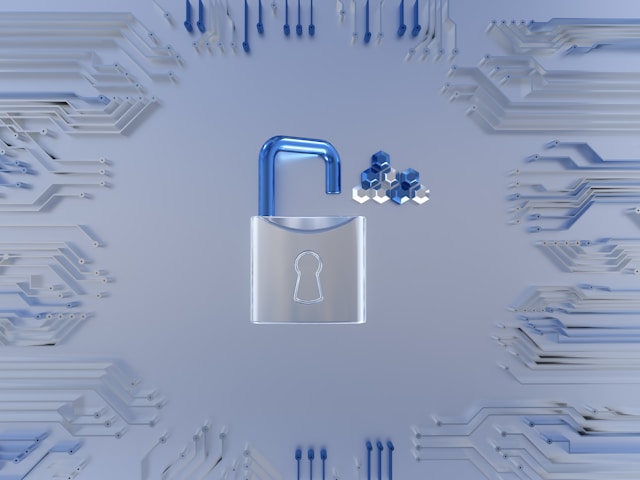
4. Store Data Securely
Storing data securely in your mobile app is crucial to protect sensitive information from unauthorized access and breaches. Whether it’s user credentials, personal information, or any other sensitive data, following best practices for secure data storage ensures that your users’ information remains safe. Here’s a comprehensive guide on how to store data securely in your mobile app.
Encrypt Sensitive Data
Encryption transforms data into a format that is unreadable to anyone without the correct decryption key. It’s one of the most effective ways to protect sensitive information:
- Encryption at Rest: Ensure that any sensitive data stored on the device is encrypted. This includes databases, files, and any other storage mechanisms. For Android, use the Android Keystore System to store cryptographic keys securely. For iOS, use the Keychain Services.
- Encryption in Transit: Always use HTTPS to encrypt data transmitted between the app and the server. This prevents attackers from intercepting and reading the data during transmission.
Use Secure Storage Mechanisms
Mobile operating systems provide secure storage mechanisms that you should leverage for sensitive data:
- Android: Use the Android Keystore System for storing cryptographic keys and the SharedPreferences with encryption for sensitive data. Avoid storing sensitive information in external storage, as it’s easily accessible by other apps and users.
- iOS: Use the Keychain Services to store sensitive data like passwords and authentication tokens. Avoid storing sensitive information in UserDefaults, as it’s not secure enough for highly sensitive data.
Avoid Storing Sensitive Data Locally
Whenever possible, avoid storing sensitive data on the device. Instead, keep it on the server and retrieve it as needed:
- Server-Side Storage: Store sensitive data on your secure server, where you have better control over security measures. Use secure APIs to access this data as needed, ensuring that communication is encrypted (using HTTPS).
- Tokenization: Use tokens to represent sensitive data. For example, instead of storing credit card numbers, store a token that can be used to retrieve the credit card information from a secure server.
Secure Data Backups
Backups are essential for data recovery, but they can also be a security risk if not handled properly:
- Encrypt Backups: Ensure that any backups of sensitive data are encrypted. This includes both local backups and backups stored in the cloud.
- Access Controls: Implement strict access controls to ensure that only authorized personnel can access backups. Use role-based access control (RBAC) to manage permissions.
Implement Strong Authentication and Access Controls
Strong authentication and access controls help prevent unauthorized access to sensitive data:
- User Authentication: Require users to authenticate before accessing sensitive data. Use strong authentication methods, such as biometrics (fingerprint or facial recognition) or multi-factor authentication (MFA).
- App Permissions: Request only the permissions your app needs to function. Avoid requesting unnecessary permissions, as this increases the attack surface. Regularly review and update the permissions your app requests.
Regularly Update and Patch
Keeping your app and its dependencies updated is crucial for security:
- Library and Framework Updates: Regularly update the libraries and frameworks your app depends on. Security vulnerabilities in outdated libraries can be exploited to gain unauthorized access to your app’s data.
- Operating System Updates: Encourage users to keep their devices’ operating systems updated. Mobile OS updates often include security patches that protect against known vulnerabilities.
Secure User Input
Validating and sanitizing user input helps prevent attacks that could compromise your app’s data:
- Input Validation: Ensure that all user input is validated on both the client and server sides. This prevents attackers from injecting malicious data that could compromise your app or its data.
- Sanitization: Sanitize user input to remove any potentially harmful code. This helps protect against injection attacks and other types of input-based exploits.
Monitor and Respond to Security Incidents
Ongoing monitoring and a clear incident response plan are essential for maintaining data security:
- Logging and Monitoring: Implement logging and monitoring to detect and respond to suspicious activity. Use tools and services that provide real-time alerts and analysis.
- Incident Response Plan: Develop and maintain an incident response plan. This plan should outline the steps to take in the event of a data breach or security incident, including how to communicate with affected users and authorities.
Educate Your Users
User education is a key component of data security:
- Security Awareness: Educate your users about the importance of data security. Provide tips on creating strong passwords, recognizing phishing attempts, and maintaining their device’s security.
- Clear Policies: Clearly communicate your app’s data handling policies. Let users know what data you collect, how it’s stored, and how they can control their data.
Conclusion
Storing data securely is a fundamental aspect of mobile app development. By encrypting sensitive data, using secure storage mechanisms, avoiding unnecessary local storage, securing backups, implementing strong authentication, regularly updating your app, securing user input, monitoring for security incidents, and educating users, you can significantly reduce the risk of data breaches and unauthorized access. For more detailed guidance, refer to resources like the OWASP Mobile Security Project, which provides comprehensive best practices for mobile app security.

5. Implement Strong Authentication
Ensuring that only authorized users can access your mobile app and its resources is crucial for maintaining security. Strong authentication methods protect against unauthorized access and help keep user data safe. Here’s how to implement robust authentication in your mobile app:
Use Multi-Factor Authentication (MFA)
Multi-factor authentication (MFA) significantly enhances security by requiring users to provide multiple forms of verification:
- Something You Know: This is typically a password or PIN.
- Something You Have: This could be a smartphone app that generates time-based one-time passwords (TOTP), a hardware token, or a push notification sent to a registered device.
- Something You Are: This includes biometric verification methods such as fingerprint scanning, facial recognition, or retina scanning.
Implementing MFA adds an extra layer of security, making it much harder for attackers to gain unauthorized access, even if they manage to obtain a user’s password. Popular MFA solutions include Google Authenticator, Authy, and Duo Mobile.
Password Policies and Best Practices
Strong password policies help ensure that users create secure passwords that are difficult to guess or crack:
- Password Strength: Require passwords to be of sufficient length (at least 8-12 characters) and complexity, including a mix of uppercase letters, lowercase letters, numbers, and special characters.
- Avoid Common Passwords: Implement checks to prevent users from using common passwords that are easily guessable.
- Password Expiration: Consider setting passwords to expire after a certain period, prompting users to create new ones. While this can enhance security, it can also inconvenience users, so weigh the benefits against the user experience.
- Password Hashing: Always hash passwords before storing them in your database. Use a strong hashing algorithm like bcrypt, Argon2, or PBKDF2, which are designed to be computationally expensive and slow, making it difficult for attackers to crack them through brute force.
Implement Biometric Authentication
Biometric authentication leverages unique biological traits to verify a user’s identity, providing a high level of security and convenience:
- Fingerprint Scanning: Most modern smartphones support fingerprint scanning, which can be easily integrated into your app.
- Facial Recognition: Utilize the device’s built-in facial recognition capabilities for seamless authentication.
- Voice Recognition: Although less common, voice recognition can be another biometric factor for securing your app.
Both iOS and Android provide native APIs for implementing biometric authentication. For iOS, use the LocalAuthentication framework, and for Android, use the BiometricPrompt API.
Secure Authentication Tokens
Tokens are a secure way to manage user sessions without relying on traditional cookie-based sessions, which can be vulnerable to attacks like cross-site scripting (XSS) and cross-site request forgery (CSRF):
- JSON Web Tokens (JWT): JWTs are a popular choice for authentication in mobile apps. They are compact, URL-safe tokens that can carry information about the user and their permissions. Use JWTs to authenticate API requests securely.
- Token Expiry: Ensure that tokens have a short lifespan and expire after a certain period. This limits the time an attacker can use a stolen token. Implement refresh tokens to allow users to maintain their sessions without frequently logging in.
- Store Tokens Securely: Store tokens in secure storage provided by the platform, such as the iOS Keychain or Android Keystore. Avoid storing tokens in plaintext or easily accessible areas like SharedPreferences on Android.
Secure Login Processes
Implementing secure login processes helps protect against common attacks like brute force and credential stuffing:
- Rate Limiting: Implement rate limiting on login attempts to prevent brute force attacks. For example, lock the account temporarily after a certain number of failed login attempts.
- Captcha: Use CAPTCHA to prevent automated login attempts and bots from abusing your authentication system.
- Notification of Suspicious Activity: Notify users of any suspicious login attempts or unusual account activity, such as login attempts from new devices or locations.
Implement Single Sign-On (SSO)
Single Sign-On (SSO) simplifies the authentication process for users by allowing them to log in with credentials from another trusted service:
- OAuth 2.0: OAuth 2.0 is a widely used authorization framework that enables third-party services to exchange information without exposing user credentials. Implement OAuth 2.0 to allow users to log in using their Google, Facebook, or other social media accounts.
- OpenID Connect: Built on top of OAuth 2.0, OpenID Connect provides an identity layer that simplifies authentication and allows users to sign in with a single set of credentials across multiple applications.
Educate Users About Security
User education is an often-overlooked aspect of implementing strong authentication. Educate your users about best practices for securing their accounts:
- Password Hygiene: Encourage users to create strong, unique passwords and avoid reusing passwords across multiple services.
- Recognizing Phishing Attempts: Teach users how to identify phishing attempts and avoid clicking on suspicious links or providing personal information to untrusted sources.
- Enabling MFA: Encourage users to enable multi-factor authentication for an added layer of security.
Conclusion
Implementing strong authentication in your mobile app is essential for protecting user data and ensuring secure access. By using multi-factor authentication, enforcing strong password policies, implementing biometric authentication, securely handling authentication tokens, securing login processes, providing Single Sign-On options, and educating users about security, you can significantly enhance the security of your app. For more detailed guidance, refer to resources like the OAuth 2.0 and OpenID Connect specifications, which provide comprehensive frameworks for secure authentication.
6. Secure Your Backend
A secure mobile app is not just about the frontend. The backend, which includes servers, databases, and APIs, plays a critical role in overall app security. Here’s how you can ensure your backend is secure:
Use Secure Hosting and Infrastructure
Choosing the right hosting provider and setting up your infrastructure securely is the first step towards securing your backend:
- Reputable Hosting Providers: Use reputable hosting providers that offer robust security features, such as Amazon Web Services (AWS), Google Cloud Platform (GCP), or Microsoft Azure. These providers offer built-in security tools and compliance with industry standards.
- Server Configuration: Ensure your servers are configured securely. This includes disabling unnecessary services, changing default settings, and keeping your operating system and software up to date with the latest security patches.
Implement Firewalls and Network Security
Firewalls and other network security measures are essential to protect your backend from unauthorized access:
- Web Application Firewall (WAF): Use a WAF to protect your application from common web threats like SQL injection, cross-site scripting (XSS), and other OWASP top 10 vulnerabilities. WAFs monitor and filter HTTP traffic between a web application and the internet.
- Network Segmentation: Segment your network to limit access to critical components. For instance, isolate your database server from your web server and ensure only necessary services can communicate with each other.
- VPN and Secure Tunnels: Use Virtual Private Networks (VPNs) and secure tunnels (such as SSH) to protect data in transit between your backend services and authorized users or systems.
Secure Your Databases
Databases are often targeted by attackers due to the sensitive information they hold. Implement these measures to secure your databases:
- Access Control: Use role-based access control (RBAC) to restrict database access to only those who need it. Ensure that different roles have appropriate permissions.
- Encryption: Encrypt data at rest and in transit. Use database-specific encryption features like Transparent Data Encryption (TDE) for SQL databases or field-level encryption for NoSQL databases.
- Regular Backups: Regularly back up your database and store backups securely. Ensure backups are encrypted and follow a regular schedule. Test your backups periodically to ensure they can be restored correctly.
Implement Strong Authentication and Authorization
Controlling who can access your backend services is crucial for maintaining security:
- Authentication: Implement strong authentication mechanisms. Use OAuth 2.0, OpenID Connect, or similar protocols for authenticating users and services. Avoid using hardcoded API keys or passwords.
- Authorization: Use RBAC or attribute-based access control (ABAC) to ensure users and services have the minimum permissions necessary to perform their tasks. Regularly review and update access permissions.
Secure APIs
APIs are the gateway to your backend services. Securing them is critical to protect your data and functionality:
- Authentication: Ensure all API requests are authenticated. Use token-based authentication mechanisms like JWT (JSON Web Tokens) and ensure tokens expire after a set period.
- Rate Limiting: Implement rate limiting to prevent abuse and denial-of-service (DoS) attacks. Rate limiting restricts the number of API requests a user or service can make within a given time frame.
- Input Validation: Validate all inputs to your APIs to prevent injection attacks. Use server-side validation to ensure that only expected data is processed.
Regularly Monitor and Audit
Ongoing monitoring and auditing help you detect and respond to potential security threats:
- Logging: Implement comprehensive logging for all backend activities, including API requests, authentication attempts, and database queries. Ensure logs are stored securely and can be analyzed.
- Monitoring Tools: Use monitoring tools to track the health and security of your backend services. Tools like Splunk, ELK Stack (Elasticsearch, Logstash, Kibana), or cloud-native solutions like AWS CloudWatch can help you monitor your infrastructure.
- Auditing: Conduct regular security audits to identify and address vulnerabilities. Use automated scanning tools like Nessus, OpenVAS, or cloud provider-specific tools to scan for potential security issues.
Implement Security Patches and Updates
Keeping your backend components up to date with the latest security patches is essential for protecting against known vulnerabilities:
- Automated Updates: Use automated update tools to keep your operating system, software, and libraries up to date. Ensure critical security patches are applied as soon as possible.
- Patch Management: Develop a patch management process that includes regular checks for updates, testing patches in a staging environment, and deploying them to production.
Backup and Disaster Recovery
Ensure you have robust backup and disaster recovery plans in place:
- Regular Backups: Regularly back up your databases and other critical components. Ensure backups are encrypted and stored securely.
- Disaster Recovery Plan: Develop and test a disaster recovery plan. This plan should outline the steps to restore your services in case of a data breach, hardware failure, or other catastrophic events.
Educate and Train Your Team
Your team plays a vital role in maintaining backend security. Ensure they are educated and trained on best practices:
- Security Training: Provide regular security training to your team, covering topics like secure coding practices, incident response, and recognizing social engineering attacks.
- Security Policies: Develop and enforce security policies and procedures. Ensure all team members are aware of these policies and understand their responsibilities.
Conclusion
Securing your backend is just as important as securing your frontend. By using secure hosting and infrastructure, implementing firewalls and network security, securing your databases, ensuring strong authentication and authorization, protecting your APIs, regularly monitoring and auditing, applying security patches, planning for backups and disaster recovery, and educating your team, you can significantly enhance the security of your backend services. For more detailed guidance, you can refer to resources like the OWASP Security Framework and best practices from your cloud service provider.
7. Regularly Test Your App
Regular testing is a crucial part of ensuring the security and stability of your mobile app. Security testing helps you identify vulnerabilities and weaknesses before attackers can exploit them. Here’s how to implement a comprehensive testing strategy for your mobile app:
Perform Static Analysis
Static analysis involves examining your app’s source code without executing it. This helps identify potential security vulnerabilities and code quality issues:
- Static Analysis Tools: Use static analysis tools like SonarQube, Fortify, or Checkmarx to scan your code for vulnerabilities. These tools can identify issues such as insecure coding practices, potential injection points, and outdated libraries.
- Code Reviews: Conduct regular code reviews with your team. Peer reviews can help catch security issues that automated tools might miss. Encourage a culture of constructive feedback and continuous improvement.
Conduct Dynamic Analysis
Dynamic analysis involves testing your app while it’s running. This helps identify vulnerabilities that only become apparent during execution:
- Dynamic Analysis Tools: Use tools like OWASP ZAP, Burp Suite, or AppScan to perform dynamic analysis on your app. These tools can help identify issues such as improper input validation, authentication flaws, and insecure configurations.
- Runtime Testing: Test your app in various runtime environments to identify environment-specific vulnerabilities. This includes testing on different devices, operating systems, and network conditions.
Penetration Testing
Penetration testing (pen testing) involves simulating attacks on your app to identify vulnerabilities that could be exploited by attackers:
- Hire Security Experts: Hire professional security experts or ethical hackers to perform penetration testing. They can simulate real-world attacks and provide detailed reports on their findings.
- In-House Pen Testing: If you have the expertise, conduct in-house penetration testing. Focus on areas like authentication, data storage, API interactions, and network communications.
Regular Security Audits
Regular security audits help ensure that your app complies with security standards and best practices:
- Compliance Audits: Ensure that your app complies with relevant security standards and regulations, such as GDPR, HIPAA, or PCI DSS. Regular compliance audits help you avoid legal issues and protect user data.
- Internal Audits: Conduct internal security audits to review your app’s security posture. This includes assessing your code, configurations, access controls, and data handling practices.
Perform Vulnerability Scanning
Vulnerability scanning helps identify known vulnerabilities in your app and its dependencies:
- Automated Scanning Tools: Use automated scanning tools like Nessus, Qualys, or Acunetix to scan your app for known vulnerabilities. These tools can identify issues such as outdated libraries, insecure configurations, and missing patches.
- Continuous Scanning: Implement continuous vulnerability scanning in your development pipeline. This ensures that new code changes are automatically scanned for vulnerabilities before being deployed.
User Testing and Feedback
Involving users in testing can help identify security issues and usability problems that might not be apparent to developers:
- Beta Testing: Release beta versions of your app to a select group of users. Encourage them to report any issues they encounter, including security concerns.
- User Feedback: Collect feedback from users about the app’s security and usability. This can help you identify areas for improvement and enhance the overall user experience.
Incident Response Testing
Prepare for potential security incidents by testing your incident response plan:
- Simulate Incidents: Conduct regular drills and simulations to test your incident response plan. This helps ensure that your team is prepared to respond quickly and effectively to security breaches.
- Review and Improve: After each simulation, review the results and identify areas for improvement. Continuously refine your incident response plan based on these findings.
Conclusion
Regularly testing your app is essential for maintaining its security and stability. By performing static and dynamic analysis, conducting penetration testing, scheduling regular security audits, performing vulnerability scanning, involving users in testing, and preparing for security incidents, you can identify and address vulnerabilities before they become serious threats. For more detailed guidance, refer to resources like the OWASP Mobile Security Testing Guide, which provides comprehensive best practices for testing the security of mobile applications.
8. Educate Your Users
Educating your users about security is a crucial yet often overlooked aspect of mobile app security. While developers can implement robust security measures, users also play a significant role in maintaining the security of their data. By educating your users, you empower them to recognize and avoid security threats, thus adding an extra layer of protection to your app. Here’s how to effectively educate your users about security:
Provide Clear Security Information
Ensure that users understand the importance of security and how your app protects their data:
- Privacy Policy: Create a clear and comprehensive privacy policy that outlines how you collect, use, store, and protect user data. Make this policy easily accessible within your app and on your website.
- Terms of Service: Clearly explain the terms of service, including user responsibilities regarding security. Highlight key points related to data protection and user conduct.
Encourage Strong Password Practices
Educate users on the importance of creating strong passwords and maintaining good password hygiene:
- Password Creation Tips: Provide tips for creating strong passwords, such as using a mix of letters, numbers, and special characters. Encourage users to avoid common words or easily guessable information.
- Password Management: Recommend the use of password managers to help users generate and store strong, unique passwords for different accounts.
- Password Updates: Prompt users to update their passwords regularly and avoid reusing passwords across multiple accounts.
Promote Multi-Factor Authentication (MFA)
Encourage users to enable multi-factor authentication (MFA) for added security:
- Explain MFA Benefits: Educate users about the benefits of MFA, including how it adds an extra layer of security by requiring multiple forms of verification.
- Easy Setup: Provide clear instructions on how to set up MFA within your app. Offer step-by-step guides and support for common MFA methods, such as authentication apps (e.g., Google Authenticator, Authy) and SMS-based verification.
Raise Awareness About Phishing
Phishing attacks are a common way for attackers to steal user credentials and personal information. Educate users on how to recognize and avoid phishing attempts:
- Identifying Phishing Emails: Teach users how to identify phishing emails, such as looking for suspicious sender addresses, generic greetings, and urgent language. Encourage users to verify the authenticity of emails before clicking on links or providing personal information.
- Safe Browsing Practices: Advise users to avoid clicking on links or downloading attachments from unknown sources. Remind them to verify the URL of websites before entering sensitive information.
- Report Phishing Attempts: Provide a way for users to report suspected phishing attempts. Respond promptly to such reports and take appropriate action to protect user accounts.
Offer Security Tips and Best Practices
Provide users with general security tips and best practices to help them stay safe online:
- Device Security: Educate users about the importance of keeping their devices secure by using screen locks, updating their operating systems, and installing reputable security software.
- App Permissions: Inform users about app permissions and why certain permissions are requested. Encourage them to review and manage app permissions regularly.
- Public Wi-Fi Caution: Warn users about the risks of using public Wi-Fi networks for accessing sensitive information. Suggest using a Virtual Private Network (VPN) for secure browsing on public networks.
In-App Security Prompts
Use in-app prompts to remind users about security best practices and to take action when necessary:
- Password Strength: If users choose weak passwords, prompt them to create stronger ones by providing guidelines and examples.
- MFA Reminders: Periodically remind users to enable MFA if they haven’t already. Highlight the added security benefits.
- Security Updates: Notify users about important security updates or changes in your app’s security policies. Ensure that these notifications are clear and actionable.
Provide Support and Resources
Offer support and resources to help users understand and implement security measures:
- Help Center: Create a comprehensive help center with articles and FAQs about security topics. Include step-by-step guides for setting up MFA, managing passwords, and recognizing phishing attempts.
- Customer Support: Provide accessible customer support channels where users can ask security-related questions and report issues. Offer prompt and helpful responses to build trust and confidence.
- Educational Content: Produce educational content, such as blog posts, videos, and webinars, that covers various aspects of security. Share this content through your app, website, and social media channels.
Build Trust Through Transparency
Transparency about your app’s security measures can build trust with your users:
- Security Features: Highlight the security features of your app, such as encryption, secure authentication, and data protection measures. Explain how these features protect user data.
- Incident Reporting: Be transparent about how you handle security incidents. Inform users promptly about any breaches that may affect their data and provide clear guidance on the steps they should take.
Conclusion
Educating your users about security is a vital component of your overall security strategy. By providing clear information, encouraging strong password practices, promoting multi-factor authentication, raising awareness about phishing, offering security tips, using in-app prompts, providing support and resources, and building trust through transparency, you can help your users protect their data and enhance the security of your mobile app. For more detailed guidance, refer to resources like the National Cyber Security Alliance (NCSA) and OWASP’s Secure Coding Practices for best practices in user education and security.
9. Use Secure Coding Practices
Secure coding practices are essential for protecting your mobile app from security vulnerabilities and attacks. Writing secure code helps prevent common exploits, such as injection attacks, buffer overflows, and other types of vulnerabilities. Here’s how to implement secure coding practices in your mobile app development process:
Input Validation and Sanitization
Validating and sanitizing input data is crucial for preventing injection attacks and ensuring that only properly formatted data is processed by your app:
- Validate Input: Always validate input from users, APIs, and external systems to ensure it meets expected formats, lengths, and types. Use whitelists (acceptable inputs) rather than blacklists (prohibited inputs) for better security.
- Sanitize Input: Sanitize input to remove or escape characters that could be used in an attack, such as SQL injection or cross-site scripting (XSS). Use built-in sanitization functions provided by your programming language or framework.
Use Parameterized Queries
Parameterized queries, also known as prepared statements, help prevent SQL injection attacks by ensuring that user input is treated as data rather than executable code:
- Avoid Dynamic SQL: Avoid building SQL queries by concatenating strings or directly inserting user input. Instead, use parameterized queries to safely pass input parameters to SQL statements.
- Use ORM Libraries: Object-Relational Mapping (ORM) libraries, such as Hibernate (Java), Entity Framework (.NET), and Sequelize (Node.js), provide built-in support for parameterized queries and help abstract database interactions securely.
Secure Data Storage
Properly securing data storage helps protect sensitive information from unauthorized access and breaches:
- Encryption: Encrypt sensitive data both at rest and in transit. Use strong encryption algorithms, such as AES-256, and ensure that encryption keys are stored securely.
- Secure Storage Mechanisms: Use platform-specific secure storage mechanisms for storing sensitive data. For example, use the Android Keystore System and iOS Keychain Services for storing cryptographic keys and sensitive information.
- Avoid Hardcoding Secrets: Never hardcode secrets, such as API keys or passwords, in your code. Use secure storage solutions and environment variables to manage sensitive information.
Implement Access Controls
Access controls help ensure that only authorized users and systems can access certain resources and perform specific actions:
- Role-Based Access Control (RBAC): Implement RBAC to manage user permissions based on roles. Define roles with specific access rights and assign users to these roles.
- Least Privilege Principle: Follow the principle of least privilege, granting users and systems the minimum level of access necessary to perform their tasks. Regularly review and update permissions to reflect current requirements.
- Secure APIs: Ensure that your APIs enforce proper access controls, including authentication and authorization checks. Use token-based authentication (e.g., OAuth 2.0) to manage access securely.
Secure Error Handling
Proper error handling helps prevent information leakage and guides developers in troubleshooting issues without exposing sensitive data:
- Generic Error Messages: Avoid detailed error messages that reveal implementation details. Use generic error messages that provide enough information for debugging without exposing sensitive data.
- Logging and Monitoring: Log errors and security-related events securely. Ensure that logs do not contain sensitive information and are protected from unauthorized access. Implement monitoring to detect and respond to security incidents in real-time.
Use Secure Libraries and Frameworks
Using secure libraries and frameworks helps prevent vulnerabilities and simplifies secure coding practices:
- Trusted Sources: Use libraries and frameworks from trusted sources with a good track record of security and maintenance. Avoid using deprecated or unmaintained libraries.
- Regular Updates: Keep your libraries and frameworks up to date to ensure that you receive security patches and bug fixes. Use dependency management tools, such as npm (Node.js), Maven (Java), and NuGet (.NET), to manage and update dependencies.
- Security Audits: Regularly audit third-party libraries and frameworks for security vulnerabilities. Use tools like OWASP Dependency-Check or Snyk to identify and address vulnerabilities in your dependencies.
Implement Secure Session Management
Secure session management helps protect user sessions from hijacking and other attacks:
- Session Tokens: Use secure, random session tokens to identify user sessions. Store tokens securely and transmit them over HTTPS.
- Expiration and Invalidation: Implement session expiration and invalidation mechanisms to reduce the risk of session hijacking. Invalidate sessions on logout or after a period of inactivity.
- Secure Cookies: Use secure cookies to store session tokens. Set the
SecureandHttpOnlyflags to ensure that cookies are only transmitted over HTTPS and are not accessible via JavaScript.
Perform Regular Code Reviews
Regular code reviews help identify and address security issues early in the development process:
- Peer Reviews: Conduct peer reviews to ensure that code meets security and quality standards. Encourage a collaborative environment where developers can provide constructive feedback.
- Automated Code Analysis: Use automated code analysis tools, such as SonarQube or ESLint, to identify security vulnerabilities, code smells, and other issues. Integrate these tools into your development pipeline for continuous analysis.
Train Developers in Secure Coding Practices
Continuous training and education help developers stay up to date with the latest security best practices:
- Security Training: Provide regular security training sessions for developers. Cover topics such as secure coding practices, common vulnerabilities, and how to use security tools effectively.
- Security Guidelines: Develop and maintain security guidelines and best practices documentation. Ensure that all developers are familiar with these guidelines and follow them consistently.
Conclusion
Implementing secure coding practices is essential for protecting your mobile app from security vulnerabilities and attacks. By validating and sanitizing input, using parameterized queries, securing data storage, implementing access controls, handling errors securely, using secure libraries and frameworks, managing sessions securely, performing regular code reviews, and training developers in secure coding practices, you can significantly enhance the security of your app. For more detailed guidance, refer to resources like the OWASP Secure Coding Practices Quick Reference Guide, which provides comprehensive best practices for secure coding.
10. Monitor and Respond
Continuous monitoring and a robust incident response plan are critical components of a comprehensive security strategy for your mobile app. By actively monitoring your app’s behavior and responding swiftly to security incidents, you can minimize the impact of breaches and ensure ongoing protection of your users’ data. Here’s how to effectively monitor and respond to security threats:
Implement Comprehensive Logging
Logging is essential for tracking user activity, system behavior, and security events. Effective logging helps you detect anomalies, troubleshoot issues, and investigate incidents:
- User Activity Logs: Track user actions within the app, including logins, data access, and changes to account settings. Ensure that logs capture relevant details such as timestamps, user IDs, and IP addresses.
- System Logs: Monitor system-level events, such as server status, application errors, and performance metrics. This helps identify issues like resource exhaustion, unauthorized access attempts, and potential vulnerabilities.
- Security Event Logs: Specifically log security-related events, including failed login attempts, privilege escalations, and suspicious API requests. Use these logs to detect and investigate potential security incidents.
Use Monitoring Tools and Services
Monitoring tools and services provide real-time insights into your app’s performance and security posture. They help you detect issues quickly and respond appropriately:
- Application Performance Monitoring (APM): Use APM tools like New Relic, Datadog, or AppDynamics to monitor your app’s performance, track key metrics, and identify bottlenecks. APM tools can alert you to unusual patterns that may indicate security issues.
- Security Information and Event Management (SIEM): Implement a SIEM solution, such as Splunk, IBM QRadar, or LogRhythm, to aggregate, analyze, and correlate logs from various sources. SIEM solutions provide centralized visibility and advanced threat detection capabilities.
- Intrusion Detection Systems (IDS): Deploy IDS tools like Snort or OSSEC to detect and respond to suspicious activities and potential intrusions. These tools can identify unauthorized access attempts, malware, and other threats.
Set Up Alerts and Notifications
Real-time alerts and notifications help you respond quickly to security incidents. Configure your monitoring tools to alert you to potential threats:
- Threshold-Based Alerts: Set thresholds for critical metrics, such as the number of failed login attempts, unusual API request rates, or unexpected spikes in resource usage. Receive alerts when these thresholds are exceeded.
- Anomaly Detection: Use machine learning and anomaly detection algorithms to identify deviations from normal behavior. This helps detect subtle or emerging threats that might not trigger threshold-based alerts.
- Notification Channels: Configure multiple notification channels, such as email, SMS, and messaging apps (e.g., Slack), to ensure that alerts reach the appropriate personnel promptly.
Develop an Incident Response Plan
An effective incident response plan outlines the steps to take when a security incident occurs. This helps you respond quickly and minimize the impact:
- Preparation: Identify potential security incidents and develop response procedures for each scenario. Ensure that all team members understand their roles and responsibilities.
- Detection and Analysis: Define processes for detecting and analyzing incidents. Use logs, monitoring tools, and threat intelligence to investigate and confirm incidents.
- Containment and Eradication: Implement strategies to contain the incident and prevent further damage. This may involve isolating affected systems, revoking compromised credentials, or applying patches. Eradicate the root cause of the incident to prevent recurrence.
- Recovery: Develop procedures for restoring affected systems and services to normal operation. Ensure that data integrity is maintained and that systems are fully functional.
- Post-Incident Review: Conduct a post-incident review to analyze the incident, identify weaknesses, and improve your security posture. Document lessons learned and update your incident response plan accordingly.
Conduct Regular Security Audits and Penetration Testing
Regular security audits and penetration testing help identify vulnerabilities and ensure that your security measures are effective:
- Security Audits: Perform regular security audits to assess your app’s security posture. Review configurations, access controls, and compliance with security policies. Use both internal and external auditors for a comprehensive evaluation.
- Penetration Testing: Conduct periodic penetration tests to simulate real-world attacks on your app. Use the findings to identify and address vulnerabilities before they can be exploited by attackers. Engage professional penetration testers or ethical hackers for thorough assessments.
Maintain Threat Intelligence
Stay informed about the latest threats, vulnerabilities, and attack techniques. Use threat intelligence to enhance your security defenses:
- Threat Intelligence Feeds: Subscribe to threat intelligence feeds from reputable sources, such as the Cyber Threat Alliance (CTA), the SANS Internet Storm Center, and the U.S. Computer Emergency Readiness Team (US-CERT). Integrate this intelligence into your monitoring and response processes.
- Security Communities: Participate in security communities, forums, and conferences to stay updated on emerging threats and best practices. Engage with other security professionals to share knowledge and experiences.
Train Your Team
Regular training and awareness programs help your team stay prepared for security incidents and improve your overall security posture:
- Security Training: Provide ongoing security training for your development, operations, and security teams. Cover topics such as secure coding practices, threat detection, incident response, and the latest security trends.
- Incident Response Drills: Conduct regular incident response drills to test your team’s readiness and improve their response capabilities. Use simulated incidents to practice detection, containment, and recovery procedures.
Conclusion
Monitoring and responding to security threats are essential components of a comprehensive security strategy for your mobile app. By implementing comprehensive logging, using monitoring tools and services, setting up alerts and notifications, developing an incident response plan, conducting regular security audits and penetration testing, maintaining threat intelligence, and training your team, you can effectively protect your app and its users from security incidents. For more detailed guidance, refer to resources like the NIST Cybersecurity Framework and the OWASP Application Security Verification Standard (ASVS), which provide best practices for monitoring, incident response, and overall security management.
Final Thoughts
The digital landscape is ever-changing, and security threats are a constant concern. However, by implementing the best practices outlined in this guide, you can create a robust security framework that protects your app and its users. Remember, security is an ongoing process that requires vigilance, adaptability, and a proactive approach. Stay informed, stay secure, and continue to prioritize the safety and privacy of your users.
For further reading and detailed guidelines, consider exploring resources such as the OWASP Mobile Security Project, the NIST Cybersecurity Framework, and the SANS Institute. These resources provide comprehensive information on security best practices, threat intelligence, and incident response strategies.



