So, you’ve built an awesome mobile app and you’re ready to share it with the world. But wait, how do you make sure people actually find it? Enter App Store Optimization (ASO). Think of ASO as SEO for your app. It’s all about making your app more visible in the app stores, which leads to more downloads and happy users.
In this post, we’ll dive into the best practices for ASO to help you get your app noticed. Let’s get started!
1. Choose the Right Keywords
Keywords are the backbone of your ASO strategy. They help potential users find your app when they search for related terms in the app store. Here’s a step-by-step guide to choosing the right keywords:
Understand Your Target Audience
Before diving into keyword research, take some time to understand your target audience. Who are they? What problems are they looking to solve with an app? What language do they use when searching for apps like yours? Knowing your audience will help you choose keywords that are relevant and effective.
Brainstorm Relevant Keywords
Start with a brainstorming session. List out all the words and phrases that are relevant to your app’s functionality, features, and benefits. Think about synonyms and related terms as well. For instance, if you have a fitness app, your list might include terms like “workout,” “exercise,” “gym,” “yoga,” “fitness tracking,” and “health.”
Use Keyword Research Tools
There are several tools available that can help you identify popular keywords in your category. Here are a few we recommend:
- Data.ai: This tool provides insights into top-ranking apps and the keywords they are using.
- Sensor Tower: Sensor Tower offers keyword research and tracking tools that can help you find the best keywords for your app.
- Mobile Action: Another great tool for keyword research, offering competitive analysis and keyword suggestions.
Analyze Competitors
Look at the apps that are ranking high in your category. What keywords are they using? This can give you ideas for keywords you might not have thought of. Tools like App Annie and Sensor Tower can help you analyze competitor keywords.
Focus on Long-Tail Keywords
Long-tail keywords are longer and more specific phrases that users are likely to search for. While they might have lower search volumes, they are often less competitive and can attract more targeted users. For example, instead of just “workout,” you might use “at-home workout for beginners” or “quick yoga workout.”
Prioritize Keywords by Relevance and Search Volume
Once you have a list of potential keywords, prioritize them based on their relevance to your app and their search volume. High search volume keywords can drive more traffic, but they are also more competitive. Balance your strategy by including both high-volume and niche keywords.
Optimize Your Keywords Regularly
Keyword trends can change over time, so it’s important to regularly review and update your keywords. Monitor your app’s performance and make adjustments as needed to stay competitive.
Example of a Keyword Strategy: Let’s say you have a meditation app. Here’s how you might approach your keyword strategy:
- Brainstorm: meditation, mindfulness, stress relief, guided meditation, sleep, relax.
- Use Tools: Find popular and related keywords like “mindfulness meditation,” “meditation for beginners,” “sleep meditation,” “relaxing sounds.”
- Analyze Competitors: Look at top meditation apps to see what keywords they use.
- Focus on Long-Tail: “meditation for anxiety,” “quick mindfulness exercises,” “guided meditation for sleep.”
- Prioritize: Based on search volume and relevance, choose the best mix of keywords.
By following these steps and continuously optimizing your keywords, you’ll improve your app’s visibility in the app stores, attract more downloads, and ultimately grow your user base.
2. Optimize Your App Title and Subtitle
Your app title and subtitle are some of the most critical elements in your ASO strategy. They not only tell users what your app is about but also play a significant role in how the app store algorithms rank your app in search results. Here’s how to make the most of this prime real estate:
Create a Clear and Descriptive Title
Your app title should clearly communicate what your app does. Users should be able to understand the main function or benefit of your app just by looking at the title. A clear, descriptive title helps improve your app’s visibility and attractiveness.
Example: Instead of “FitApp,” consider “FitApp: Home Workouts & Fitness Plans.” The latter title immediately tells users what to expect.
Incorporate Keywords Naturally
Including keywords in your app title can significantly boost your app’s search ranking. However, it’s essential to incorporate these keywords naturally. The title should still read well and make sense to users.
Avoid: “FitApp: Gym, Yoga, Workout, Exercise” Better: “FitApp: Home Workouts & Fitness Plans”
Keep It Short and Sweet
Both the Apple App Store and Google Play Store have character limits for app titles (30 characters for Apple and 50 for Google). Make sure your title is concise and to the point while still being descriptive and keyword-rich.
Craft a Compelling Subtitle
The subtitle is another opportunity to include important keywords and convey more information about your app. It should complement the title and provide additional context or benefits.
Example: For a meditation app, a good subtitle might be, “Guided Meditations & Relaxation Techniques.”
Highlight Unique Features or Benefits
Use the title and subtitle to highlight what sets your app apart from the competition. What unique features or benefits does your app offer? Why should users choose your app over others?
Example: “FitApp: Home Workouts & Fitness Plans” + Subtitle: “Personalized Training Programs & Meal Plans”
Avoid Keyword Stuffing
While it’s important to include keywords, avoid stuffing your title and subtitle with too many. Keyword stuffing can make your title look spammy and deter users. Plus, app stores may penalize apps that engage in this practice.
Example: Instead of “FitApp: Gym, Yoga, Workout, Exercise,” go for “FitApp: Home Workouts & Fitness Plans.”
Make It Brandable
Your app title should also reflect your brand. A strong, memorable title helps users remember your app and recognize it among the competition. Consistency across your app’s title, icon, and overall branding is key to building a strong identity.
Test Different Variations
Don’t be afraid to test different title and subtitle variations to see which ones perform best. A/B testing can help you determine which combination of words and phrases resonates most with users and ranks higher in search results.
Monitor Trends and Adapt
Stay updated with industry trends and user preferences. Sometimes, incorporating trending keywords or adapting your title and subtitle to current user interests can give your app a visibility boost.
Localization
If you’re targeting a global audience, consider localizing your app title and subtitle for different languages and regions. This can help increase your app’s appeal and visibility in various markets.
Example of a Localized Title:
- English: “FitApp: Home Workouts & Fitness Plans”
- Spanish: “FitApp: Ejercicios en Casa y Planes de Entrenamiento”
By optimizing your app title and subtitle with these strategies, you’ll enhance your app’s discoverability, attract more users, and stand out in a crowded market. Remember, your title and subtitle are often the first things potential users see, so make them count!
3. Craft a Compelling Description
Your app description is your chance to sell your app to potential users. It’s where you can elaborate on what your app does, highlight its key features, and explain why users should download it. Here’s how to create a compelling app description that drives downloads:
Start with a Strong Opening
The first few lines of your app description are the most important. They appear above the fold, meaning users see them without having to tap “Read More.” Make sure these lines grab attention and quickly convey the main benefits of your app.
Example: “FitApp: Your ultimate companion for home workouts and fitness plans. Get personalized training programs, meal plans, and track your progress all in one place.”
Highlight Key Features and Benefits
List your app’s main features and the benefits they provide. Use bullet points or short paragraphs to make this information easy to read and digest. Focus on what makes your app unique and how it can solve users’ problems or improve their lives.
Example:
- Personalized workout plans tailored to your fitness goals.
- Step-by-step video instructions for each exercise.
- Meal plans and recipes to complement your workout routine.
- Progress tracking with detailed stats and analytics.
- Integration with wearable devices and fitness trackers.
Use Clear and Concise Language
Keep your language simple, clear, and to the point. Avoid jargon and technical terms that might confuse users. Your goal is to make it easy for anyone to understand what your app does and why they should download it.
Example: Instead of “Our app utilizes advanced algorithms to create custom fitness regimens,” say “Get personalized workout plans designed just for you.”
Incorporate Relevant Keywords
Just like in your app title and subtitle, include relevant keywords in your description. This helps with app store search optimization. However, ensure that the keywords fit naturally within the text and don’t disrupt the flow of your description.
Example: “FitApp offers personalized workout plans, including yoga, strength training, and cardio exercises.”
Include Social Proof and Testimonials
If your app has received positive reviews or endorsements, highlight them in your description. Social proof can significantly influence a user’s decision to download your app. You can include quotes from satisfied users or mention any awards or recognitions your app has received.
Example: “Join over 1 million users who have transformed their fitness journeys with FitApp. ‘This app has completely changed my workout routine!’ – Sarah J.”
Explain What’s New
Whenever you release an update, mention the new features, improvements, and bug fixes in your description. This not only keeps your existing users informed but also shows potential users that your app is actively maintained and improved.
Example: “What’s New:
- New yoga workout routines added.
- Improved performance tracking.
- Bug fixes and performance enhancements.”
Add a Call to Action
Encourage users to take the next step with a clear call to action (CTA). Whether it’s downloading the app, starting a free trial, or signing up for a newsletter, make sure your CTA is clear and compelling.
Example: “Download FitApp now and start your journey to a healthier, fitter you!”
Use Formatting Wisely
Use formatting tools to make your description more readable. Break up long paragraphs, use bullet points, and bold important information. This helps users quickly scan the text and find the information they need.
Example:
- Personalized Workout Plans
- Step-by-Step Video Instructions
- Meal Plans and Recipes
Localize Your Description
If you’re targeting multiple regions, consider translating your app description into different languages. This makes your app more accessible to a global audience and can improve your app’s ranking in various regions.
Example: “Transforma tu rutina de ejercicios con FitApp. Descarga la aplicación hoy y comienza tu viaje hacia una vida más saludable.”
Regularly Update Your Description
Keep your app description up-to-date with the latest features, improvements, and user feedback. Regular updates show that your app is actively maintained and can help attract new users.
Example: “Updated for 2024: Now with enhanced progress tracking and new workout routines!”
By crafting a compelling, keyword-rich, and user-focused app description, you can effectively communicate the value of your app to potential users. This will not only improve your app’s visibility in the app stores but also increase downloads and user engagement.
4. Create Eye-Catching App Icons and Screenshots
Your app icon and screenshots are the first things users see when browsing the app store. They play a crucial role in catching the user’s attention and enticing them to click on your app. Here’s how to make your app visually stand out:
Design a Memorable App Icon
Keep It Simple and Recognizable Your app icon should be simple yet distinctive. Avoid cluttering it with too many details or text. A clean, simple design is more likely to be recognizable at a glance.
Example: Think of popular apps like Instagram, WhatsApp, and Twitter. Their icons are simple, memorable, and instantly recognizable.
Use Vibrant and Contrasting Colors Choose colors that make your icon pop. Bright, contrasting colors can help your icon stand out against the app store’s white background. However, ensure that the colors align with your app’s branding and don’t overwhelm the viewer.
Example: Spotify uses a distinctive green and black color scheme, making it easily identifiable.
Reflect the App’s Purpose Your icon should give users a hint about what your app does. Use imagery or symbols that relate to your app’s main function or theme. However, avoid being too literal or overcomplicating the design.
Example: For a fitness app, you might use a simple, stylized dumbbell or a running figure.
Test Different Variations A/B test different icon designs to see which one resonates best with your audience. Small changes in color, shape, or design can significantly impact how users perceive your app.
Create High-Quality Screenshots
Showcase Key Features Use your screenshots to highlight your app’s most important features. Each screenshot should focus on a different aspect of the app, demonstrating its functionality and benefits.
Example: For a fitness app, you might include screenshots of workout plans, exercise videos, progress tracking, and meal planning features.
Use Captions and Annotations Add captions or annotations to your screenshots to explain what users are seeing. This helps convey the app’s benefits more clearly and provides context to the visuals.
Example: “Personalized Workout Plans” or “Track Your Progress with Detailed Stats.”
Tell a Visual Story Arrange your screenshots in a logical sequence that tells a story. Guide the user through the app’s main features and show how they work together to provide a great user experience.
Example: Start with the app’s welcome screen, then show how to create a workout plan, followed by exercise instructions, and finally, progress tracking.
Use High-Resolution Images Ensure that your screenshots are high-quality and high-resolution. Blurry or pixelated images can make your app look unprofessional and deter potential users.
Include Lifestyle Images If possible, incorporate lifestyle images that show your app being used in real-life scenarios. This helps users envision themselves using the app and can make the screenshots more relatable and engaging.
Example: A screenshot of someone using the fitness app during a workout session or cooking a healthy meal using the app’s recipe feature.
Stay Updated with Device Trends Ensure your screenshots reflect the latest device models and operating system interfaces. Users should see your app as modern and up-to-date. Regularly update your screenshots to align with new device releases and OS updates.
Example: If new iPhones with different screen sizes are released, make sure your screenshots display your app on those devices.
Create a Preview Video
Engage Users with a Dynamic Preview A preview video can be even more effective than screenshots at demonstrating your app’s features and benefits. Use dynamic visuals and engaging narration to capture the user’s attention.
Show the App in Action Demonstrate how your app works in real-time. Highlight key features, show the user interface, and provide a walkthrough of the user experience.
Keep It Short and Sweet Keep your video concise, ideally between 15 to 30 seconds. Users should quickly understand what your app does without getting bored or losing interest.
Optimize for Different Platforms Make sure your video works well on both the Apple App Store and Google Play Store. Each platform has specific guidelines and requirements for app preview videos.
Include a Call to Action End your video with a clear call to action, encouraging users to download the app. This can help drive conversions and increase downloads.
Example: “Download FitApp now and start your fitness journey today!”
By creating an eye-catching app icon, high-quality screenshots, and an engaging preview video, you can significantly enhance your app’s visual appeal. This will not only attract more users but also increase the likelihood of downloads and user engagement. Remember, first impressions matter, so make sure your app stands out visually in the crowded app store!
5. Encourage Positive Reviews and Ratings
Positive reviews and high ratings are crucial for the success of your app. They not only influence potential users but also affect your app’s ranking in the app store algorithms. Here’s how to encourage and manage positive reviews and ratings effectively:
Deliver a Great User Experience
The foundation of positive reviews and high ratings is a great user experience. Ensure your app is user-friendly, bug-free, and delivers on its promises. Continuously improve your app based on user feedback and stay updated with the latest trends and technologies.
Example: Regularly update your app to fix bugs, add new features, and improve performance.
Prompt Users at the Right Time
Ask for reviews and ratings when users are most likely to be satisfied with your app. This could be after they complete a task, achieve a milestone, or have a positive experience. Avoid asking for reviews immediately after a user installs the app or during complex tasks.
Example: In a fitness app, prompt users to leave a review after they complete a workout or reach a fitness goal.
Make It Easy to Leave a Review
Streamline the process for users to leave a review. Use in-app prompts that direct users to the review section with minimal effort. Avoid intrusive pop-ups that can disrupt the user experience.
Example: A subtle, in-app prompt that appears after a user completes a task, with options like “Enjoying FitApp? Leave us a review!”
Personalize Your Requests
Personalized requests for reviews can be more effective. Address users by their name and mention specific achievements or activities they’ve completed in the app. This makes the request feel more genuine and relevant.
Example: “Great job on completing your first week of workouts, Sarah! If you’re enjoying FitApp, please take a moment to leave us a review.”
Offer Incentives (Cautiously)
Incentives can encourage users to leave reviews, but be careful with this approach as app stores have strict guidelines about incentivizing reviews. Never offer rewards for positive reviews specifically, but you can encourage users to provide feedback in general.
Example: “Rate our app and unlock a free week of premium features!”
Respond to Reviews
Engage with your users by responding to their reviews. Thank them for positive feedback and address any issues or concerns raised in negative reviews. This shows that you value user feedback and are committed to improving their experience.
Example: “Thank you for your feedback! We’re glad you’re enjoying FitApp. If you have any suggestions for improvement, feel free to reach out.”
Use In-App Feedback Mechanisms
Provide users with an option to give feedback directly within the app. This can help you address issues before they result in negative reviews. Consider integrating a feedback form or a support chat feature.
Example: A feedback button within the app settings that lets users report issues or suggest improvements.
Leverage Social Proof
Highlight positive reviews and testimonials in your app description and marketing materials. This not only builds credibility but also encourages other users to leave positive reviews.
Example: “Join over 1 million satisfied users! ‘FitApp has transformed my fitness routine!’ – John D.”
Monitor and Analyze Reviews
Regularly monitor your app’s reviews to understand what users like and what needs improvement. Use this feedback to guide your app updates and improvements. Tools like Appbot or Apptentive can help you track and analyze reviews.
Example: Analyze reviews to identify common pain points, such as specific bugs or feature requests, and prioritize these in your development roadmap.
Encourage Reviews Through Email Campaigns
If your app requires users to sign up with an email address, consider using email campaigns to request reviews. Segment your users based on their engagement and send personalized emails encouraging them to leave feedback.
Example: “Hi Jane, we hope you’re enjoying FitApp! We’d love to hear your thoughts. Please leave us a review and let us know how we’re doing.”
Celebrate User Achievements
Celebrate user milestones and achievements within the app and use these moments to request reviews. When users feel accomplished and valued, they’re more likely to leave positive feedback.
Example: “Congratulations on completing 100 workouts! We’d love to hear about your experience with FitApp. Please leave us a review!”
By encouraging positive reviews and managing user feedback effectively, you can improve your app’s reputation, boost its ranking in app store search results, and attract more downloads. Remember, happy users are your best advocates, so focus on delivering a great experience and engaging with your community!
6. Regularly Update Your App
Regular updates are essential for maintaining and improving your app’s performance, keeping users engaged, and staying competitive in the app marketplace. Here’s how to effectively manage and execute app updates:
Fix Bugs and Improve Performance
One of the primary reasons for updating your app is to fix bugs and improve performance. Regularly monitor user feedback and crash reports to identify and address issues promptly. Improved stability and performance enhance the user experience and reduce the chances of users abandoning your app due to frustrations.
Example: “Version 2.1.3: We’ve fixed the bugs that were causing crashes during workout sessions and improved overall app performance for a smoother experience.”
Introduce New Features
Keep your app fresh and exciting by introducing new features. Listen to your users’ requests and incorporate popular suggestions into your updates. New features not only attract new users but also retain existing ones by adding value and enhancing functionality.
Example: “Version 3.0: Introducing our new meal planning feature! Now you can create personalized meal plans to complement your workouts.”
Enhance User Interface (UI) and User Experience (UX)
Regularly update your app’s UI and UX to keep it modern and user-friendly. This can involve redesigning certain elements, improving navigation, or making the app more intuitive. A well-designed app can significantly improve user satisfaction and engagement.
Example: “Version 2.5: We’ve revamped the app’s interface to make it easier to navigate and more visually appealing.”
Stay Compatible with the Latest OS Updates
Ensure your app remains compatible with the latest versions of iOS and Android. Operating system updates can introduce new features and requirements, so it’s crucial to update your app accordingly to avoid compatibility issues and leverage new functionalities.
Example: “Version 3.1: Updated for iOS 17 compatibility, including support for new widgets and enhanced notifications.”
Optimize for Performance
As technology evolves, performance optimization becomes crucial. Regular updates can help improve your app’s speed, reduce battery consumption, and enhance overall efficiency. Optimized performance can lead to better user retention and higher app store ratings.
Example: “Version 2.8: Optimized app performance to reduce battery consumption and improve loading times.”
Address Security Vulnerabilities
Security is a top priority for any app. Regular updates should include patches for any security vulnerabilities to protect user data and maintain trust. Stay informed about potential security threats and address them promptly.
Example: “Version 3.2: Enhanced security features to protect your data and ensure a safe user experience.”
Highlight What’s New in Update Notes
Communicate the changes and improvements in each update through detailed release notes. This transparency helps users understand the value of the update and encourages them to keep their app up to date. Use this space to highlight major new features, bug fixes, and performance enhancements.
Example: “What’s New in Version 4.0:
- New social sharing feature to share your workout achievements with friends.
- Improved user interface for a more intuitive experience.
- Fixed bugs related to workout tracking.”
Regularly Schedule Updates
Create a consistent update schedule to keep your app fresh and relevant. Regular updates signal to users and app store algorithms that your app is actively maintained and improved. This can positively impact your app’s ranking and visibility in the app stores.
Example: Aim for monthly updates that include a mix of new features, bug fixes, and performance improvements.
Engage with Your User Community
Involve your user community in the update process. Solicit feedback through in-app surveys, social media, or email campaigns. Let your users know that their feedback is valued and directly influences future updates.
Example: “We’d love to hear your feedback! Let us know what features you’d like to see in the next update.”
Monitor and Analyze Update Impact
After releasing an update, monitor its impact on user engagement, retention, and overall app performance. Use analytics tools to track key metrics and gather insights. This data will help you understand what works well and what needs improvement in future updates.
Example: Use tools like Firebase Analytics or App Annie to track how users interact with new features and identify any issues that arise post-update.
Promote Your Updates
Promote new updates through various channels such as social media, email newsletters, and in-app notifications. Highlight the new features and improvements to re-engage existing users and attract new ones.
Example: “Check out our latest update! Version 4.1 is now live with exciting new features and improvements. Update now and enjoy a better FitApp experience!”
By regularly updating your app and keeping it aligned with user expectations and technological advancements, you can maintain a high level of user satisfaction, attract new users, and stay ahead in the competitive app market. Consistent updates demonstrate your commitment to providing a quality product and help build a loyal user base.
7. Utilize App Store Analytics
App store analytics are essential for understanding how your app is performing, identifying areas for improvement, and making data-driven decisions to enhance your app’s visibility and user engagement. Here’s how to effectively utilize app store analytics:
Understand Key Metrics
Downloads and Installations Track the number of downloads and installations to gauge the popularity of your app. Analyzing these metrics helps you understand the effectiveness of your marketing campaigns and identify trends over time.
Example: Use tools like Google Analytics for Firebase to monitor download trends and correlate them with marketing efforts or updates.
Active Users Measure the number of active users to understand how many people are regularly using your app. This metric indicates the level of engagement and can help you identify periods of high or low activity.
Example: Track daily, weekly, and monthly active users to get a comprehensive view of user engagement.
Retention Rate Retention rate indicates how many users return to your app after their first use. A high retention rate suggests that users find value in your app, while a low rate may indicate issues with user experience or content.
Example: Analyze retention rates to identify features that keep users coming back and areas that need improvement to increase user loyalty.
Churn Rate Churn rate measures the percentage of users who stop using your app over a specific period. Understanding churn can help you identify and address issues that cause users to leave.
Example: Investigate periods of high churn to pinpoint potential problems, such as bugs or lack of engaging content.
Conversion Rate Conversion rate tracks how many users complete desired actions, such as making a purchase, signing up for a newsletter, or upgrading to a premium version. This metric helps assess the effectiveness of your app’s monetization and user acquisition strategies.
Example: Use A/B testing to improve conversion rates by experimenting with different call-to-action designs, pricing models, and user flows.
Analyze User Behavior
In-App Events Track specific actions users take within your app, such as completing a workout, making a purchase, or sharing content. Understanding these behaviors can help you identify popular features and areas for improvement.
Example: Use event tracking to see which workouts are most popular and create more content tailored to user preferences.
User Journeys Analyze user journeys to understand how users navigate through your app. This can help you identify bottlenecks, optimize user flows, and improve overall user experience.
Example: If many users drop off at the signup process, consider simplifying the registration steps or offering a guest login option.
Session Duration and Frequency Measure how long and how often users engage with your app. Longer and more frequent sessions typically indicate higher user satisfaction and engagement.
Example: Encourage longer sessions by adding engaging content, such as challenges or new features, and promote regular use through notifications or reminders.
Monitor App Store Performance
Keyword Rankings Track how your app ranks for specific keywords in the app store. This helps you understand the effectiveness of your ASO efforts and identify opportunities for improvement.
Example: Use tools like Sensor Tower or data.ai to monitor keyword rankings and adjust your ASO strategy accordingly.
Reviews and Ratings Regularly review user feedback to understand what users like and dislike about your app. High ratings and positive reviews can improve your app’s visibility and credibility.
Example: Address common complaints mentioned in reviews by prioritizing fixes and improvements in your updates.
Competitor Analysis Analyze the performance of competing apps to identify strengths, weaknesses, and opportunities. Understanding your competition can help you differentiate your app and find gaps in the market.
Example: Use competitor analysis tools to compare features, pricing, and user feedback of top-performing apps in your category.
Implement Data-Driven Improvements
A/B Testing Conduct A/B tests to compare different versions of your app or specific features. This helps you identify the most effective design, content, and functionality.
Example: Test different onboarding processes to see which one results in higher user retention.
User Feedback Integration Integrate user feedback into your development process. Regularly update your app based on user suggestions to improve satisfaction and loyalty.
Example: If users request a dark mode feature, prioritize its development in upcoming updates.
Performance Monitoring Continuously monitor app performance to ensure optimal functionality. Track metrics such as crash reports, load times, and error rates to maintain a high-quality user experience.
Example: Use monitoring tools to quickly identify and fix crashes or performance issues.
Leverage App Store Analytics Tools
There are several powerful tools available to help you track and analyze app store performance:
- Google Analytics for Firebase: Provides comprehensive app analytics, including user behavior, engagement, and retention.
- Data.ai: Offers insights into app market data, keyword rankings, and competitor performance.
- Sensor Tower: Focuses on ASO, keyword rankings, and competitive analysis.
- Flurry Analytics: Provides in-depth insights into user behavior, app performance, and engagement.
By effectively utilizing app store analytics, you can make informed decisions to enhance your app’s performance, increase user engagement, and drive more downloads. Regularly analyze your app’s data, listen to user feedback, and continuously optimize your app to stay ahead in the competitive app market.
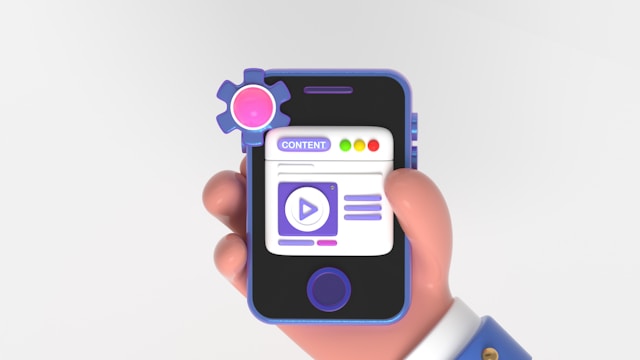
8. Leverage Social Media and Content Marketing
In today’s digital landscape, promoting your app through social media and content marketing is essential for reaching a wider audience, driving engagement, and boosting downloads. Here’s how to effectively leverage these platforms to market your app:
Develop a Social Media Strategy
Choose the Right Platforms Identify which social media platforms are most popular with your target audience. Focus your efforts on these platforms to maximize reach and engagement. Popular options include Facebook, Instagram, Twitter, LinkedIn, and TikTok.
Example: A fitness app like FitApp might find success on Instagram and Facebook, where fitness enthusiasts share their workout routines and healthy lifestyle tips.
Create Engaging Content Post a variety of content to keep your audience engaged. This can include app updates, user testimonials, behind-the-scenes looks, tutorials, and user-generated content. Mix up your content types with images, videos, stories, and live streams.
Example: Share workout tips, motivational quotes, and success stories from users who have achieved their fitness goals using your app.
Use Hashtags Strategically Utilize relevant hashtags to increase the visibility of your posts. Research popular and trending hashtags in your niche and incorporate them into your content.
Example: Use hashtags like #fitnessapp, #homeworkout, #fitnesstips, and #healthylifestyle to reach a broader audience.
Engage with Your Audience Respond to comments, messages, and mentions to build a community around your app. Engaging with users fosters a sense of loyalty and encourages them to share your app with their networks.
Example: Reply to users’ questions about workout routines, thank them for their feedback, and share their success stories on your profile.
Create High-Quality Content Marketing
Start a Blog Launch a blog on your app’s website to share valuable content related to your app’s niche. Write articles that address common problems, offer tips and advice, and showcase the benefits of using your app.
Example: Post articles like “10 Effective Home Workouts for Busy Professionals” or “How to Create a Balanced Meal Plan with FitApp.”
Produce Video Content Video is a highly engaging format that can effectively showcase your app’s features and benefits. Create how-to videos, feature demos, user testimonials, and promotional clips.
Example: Make a series of workout videos that users can follow along with or create a tutorial on how to use the app’s meal planning feature.
Guest Blogging and Collaborations Partner with influencers, bloggers, and other relevant content creators to reach a broader audience. Guest blogging on popular sites in your niche can drive traffic to your app and increase credibility.
Example: Write a guest post on a popular fitness blog about the benefits of using fitness apps for home workouts, and include a link to download your app.
Email Marketing Campaigns Build an email list by encouraging users to sign up for updates and newsletters. Send regular emails with app updates, new features, blog posts, and exclusive content to keep your audience engaged.
Example: Offer a free workout guide in exchange for users signing up for your newsletter, and send weekly fitness tips and app updates.
Promote User-Generated Content
Encourage Reviews and Testimonials Ask your satisfied users to leave reviews and share their success stories. User-generated content acts as social proof and can influence potential users to download your app.
Example: Share testimonials on your social media profiles and blog, and highlight users who have achieved significant fitness milestones with your app.
Run Contests and Challenges Create social media contests and challenges to encourage user participation and generate buzz around your app. Offer rewards like free premium subscriptions, branded merchandise, or other incentives.
Example: Launch a “30-Day Fitness Challenge” where users share their progress using a specific hashtag, and reward the most active participants.
Feature User Content Showcase content created by your users, such as photos, videos, and stories, on your social media profiles and blog. This not only provides you with authentic content but also makes users feel valued and part of a community.
Example: Share user-submitted before-and-after photos or workout videos on your Instagram story, and highlight their achievements.
Leverage Influencer Marketing
Identify Relevant Influencers Find influencers who align with your app’s niche and have a strong following among your target audience. Partner with them to promote your app through sponsored posts, reviews, and collaborations.
Example: Collaborate with fitness influencers to create sponsored workout videos or Instagram posts featuring your app.
Offer Affiliate Programs Set up an affiliate program where influencers and content creators earn a commission for every download or subscription generated through their unique referral links.
Example: Provide influencers with a unique referral code that their followers can use to get a discount on premium subscriptions.
Create Ambassadors Turn your most loyal users into brand ambassadors. Offer them exclusive perks, early access to new features, and incentives to promote your app within their networks.
Example: Invite top users to join your ambassador program, where they receive free premium access and rewards for referring new users.
Analyze and Optimize Your Efforts
Track Engagement Metrics Use analytics tools to monitor the performance of your social media and content marketing efforts. Track metrics such as likes, shares, comments, website traffic, and conversion rates to measure success.
Example: Use tools like Google Analytics, Facebook Insights, and Instagram Analytics to track user engagement and identify high-performing content.
Adjust Your Strategy Regularly review your analytics data to identify what’s working and what’s not. Adjust your strategy based on these insights to optimize your efforts and improve results.
Example: If you notice that video content generates more engagement than blog posts, focus on creating more video content.
Stay Current with Trends Keep up with the latest social media and content marketing trends to ensure your strategies remain effective. Adapt to new platforms, features, and user preferences to stay ahead of the competition.
Example: Experiment with new content formats like Instagram Reels or TikTok videos to reach a younger audience.
By leveraging social media and content marketing effectively, you can increase your app’s visibility, engage with your target audience, and drive more downloads.
9. Localize Your App Store Listing
Localization is a powerful strategy to expand your app’s reach and appeal to a global audience. By tailoring your app store listing to different languages and cultures, you can increase downloads and user engagement. Here’s how to effectively localize your app store listing:
Translate App Title and Description
Professional Translation Services Hire professional translators who are native speakers of the target language. Automated translation tools can miss nuances and cultural references, leading to awkward or incorrect translations. A professional translator ensures accuracy and relevance.
Example: Instead of using an automated tool to translate “FitApp: Home Workouts & Fitness Plans,” hire a native speaker to accurately convey the benefits in Spanish as “FitApp: Ejercicios en Casa y Planes de Entrenamiento.”
Maintain Brand Voice Ensure that the translated content maintains your app’s brand voice and tone. This consistency helps in building a recognizable brand identity across different languages.
Example: If your brand voice is friendly and encouraging, make sure the translated content reflects this tone, avoiding overly formal or stiff language.
Localize Keywords
Keyword Research in Target Languages Conduct keyword research in each target language to identify the most relevant and popular search terms. Keywords that work well in one language may not be effective in another due to different search behaviors and cultural nuances.
Example: Use tools like AppTweak or Keyword Tool to find suitable keywords for different languages.
Consider Regional Variations Languages often have regional variations. For example, Spanish spoken in Spain differs from Spanish spoken in Latin America. Tailor your keywords to match the specific region you’re targeting.
Example: For a Spanish audience, use “entrenamiento” (workout) and for a Latin American audience, consider using “ejercicio” (exercise).
Localize Screenshots and Videos
Cultural Relevance Use images and videos that resonate with the local culture. This might involve changing the people shown in your screenshots, the setting, or even the color schemes to match local preferences.
Example: For a Japanese audience, you might use images of users in a traditional Japanese home setting performing workouts.
Localized Text and Annotations Translate any text in your screenshots and videos, including captions and annotations. This ensures that users in different regions can fully understand the visual content.
Example: If your screenshot has the caption “Track Your Progress,” translate it to “Sigue tu progreso” for Spanish-speaking users.
Adapt to Local Regulations and Preferences
Compliance with Local Laws Ensure that your app and its description comply with local regulations and guidelines. This may include data privacy laws, advertising standards, and other legal requirements.
Example: Familiarize yourself with the General Data Protection Regulation (GDPR) for European users and ensure your app complies with its standards.
Cultural Sensitivity Be mindful of cultural norms and preferences. Avoid content that could be considered offensive or inappropriate in the target market.
Example: In certain cultures, showing too much skin in workout videos or images might be inappropriate. Adjust your visuals accordingly.
Localize In-App Content
User Interface (UI) Localization Translate all in-app content, including menus, buttons, and instructions. This provides a seamless experience for users who speak different languages.
Example: Translate UI elements like “Start Workout” to “Comenzar Entrenamiento” in Spanish.
Currency and Date Formats Adapt currency and date formats to match local conventions. This helps users feel more comfortable and improves their overall experience with your app.
Example: Use DD/MM/YYYY date format for European users and MM/DD/YYYY for American users.
Support for Local Payment Methods If your app includes in-app purchases or subscriptions, support local payment methods. This makes it easier for users in different regions to make transactions.
Example: In addition to credit cards, offer payment options like PayPal, Alipay for Chinese users, or local bank transfers.
Monitor and Optimize Performance
Track Localization Performance Use analytics tools to track the performance of your localized app listings. Monitor metrics such as downloads, user engagement, and retention rates in different regions.
Example: Tools like Google Analytics and Firebase Analytics can help you track how users from different regions interact with your app.
A/B Testing Conduct A/B testing for different localized elements to see what works best in each market. Test different translations, images, and videos to optimize your app store listing.
Example: Test different translations of your app description to see which version results in higher conversion rates.
User Feedback Collect and analyze user feedback from different regions. This can provide valuable insights into what local users like and what improvements they want.
Example: Implement a feedback mechanism within your app to gather suggestions and reviews from international users.
Promote Your App Locally
Localized Marketing Campaigns Run marketing campaigns tailored to each region. This includes localized social media ads, influencer partnerships, and content marketing efforts that resonate with the local audience.
Example: Partner with fitness influencers in Japan to promote your app using culturally relevant content.
Engage with Local Communities Participate in local online communities, forums, and social media groups to promote your app and engage with potential users.
Example: Join local Facebook groups or Reddit communities related to fitness and share tips, answering questions, and subtly promoting your app.
By localizing your app store listing and in-app content, you can effectively reach and engage users from diverse regions. This not only increases your app’s visibility and downloads but also enhances user satisfaction and loyalty by providing a tailored experience that resonates with local preferences and cultural nuances.
10. A/B Test Your ASO Elements
A/B testing is a critical part of your App Store Optimization (ASO) strategy. By testing different versions of your app’s elements, you can determine which ones perform best and drive more downloads. Here’s how to effectively conduct A/B testing for your ASO:
Identify Key Elements to Test
App Icon Your app icon is one of the first things users see, so it’s crucial to make it appealing. Test different designs, colors, and styles to see which one attracts more clicks.
Example: Test a minimalist icon design versus a more detailed one to see which is more effective.
App Title Your app title should be descriptive and include relevant keywords. Test different titles to find the most effective combination of clarity and keyword usage.
Example: Compare “FitApp: Home Workouts & Fitness Plans” with “FitApp: Personal Trainer & Exercise Planner.”
App Subtitle The subtitle provides additional context and should also include keywords. Test variations to see which subtitle resonates best with your audience.
Example: Test “Personalized Workouts & Diet Plans” versus “Your Fitness Journey Starts Here.”
App Description The app description should clearly explain what your app does and why users should download it. Test different formats, such as paragraphs versus bullet points, and different messaging styles.
Example: Compare a benefits-focused description with a feature-focused one to see which drives more downloads.
Screenshots Screenshots show users what they can expect from your app. Test different images, sequences, and captions to see which ones are most compelling.
Example: Test screenshots that highlight the app’s interface versus those that focus on user testimonials.
Preview Video A preview video can give users a quick overview of your app. Test different lengths, content, and styles to see which video results in higher conversion rates.
Example: Compare a 30-second tutorial video with a 15-second promotional video.
Set Up A/B Tests
Define Your Goals Determine what you want to achieve with your A/B tests. Common goals include increasing downloads, improving user engagement, or boosting conversion rates.
Example: Set a goal to increase the conversion rate from app store visits to downloads by 10%.
Choose a Testing Tool Select a tool that supports A/B testing for app store elements. Popular options include Google Play Experiments for Android apps and SplitMetrics or StoreMaven for both iOS and Android apps.
Create Variations Develop multiple versions of the element you want to test. Ensure that each variation is distinct enough to provide meaningful insights.
Example: Create two different app icons, one with a green background and another with a blue background.
Split Your Audience Divide your audience randomly into different groups. Each group will see a different version of the element being tested.
Example: Show the green icon to 50% of your users and the blue icon to the other 50%.
Run the Test Launch the test and allow it to run for a sufficient amount of time to gather enough data. Avoid making changes to the tested elements during the testing period to ensure accurate results.
Example: Run the test for at least two weeks to account for variations in user behavior over time.
Analyze the Results
Collect Data Gather data on how each variation performed. Key metrics to look at include conversion rates, click-through rates, and user engagement.
Example: Use analytics tools to track the number of downloads, app store visits, and user interactions for each variation.
Compare Performance Analyze the performance of each variation against your goals. Identify which version performed best and understand why.
Example: If the blue icon resulted in a 15% higher download rate, it might indicate that users find it more visually appealing.
Consider External Factors Take into account any external factors that could have influenced the results, such as seasonal trends, marketing campaigns, or changes in user behavior.
Example: If the test coincided with a major holiday, consider how this might have impacted user engagement.
Implement the Winning Variation
Apply Changes Once you’ve identified the winning variation, update your app store listing with the new element. Ensure that all related marketing materials and app store metadata are consistent with the new design or message.
Example: Update your app icon to the blue version across all platforms and promotional materials.
Monitor Impact Continue to monitor the impact of the changes over time. Ensure that the new element continues to perform well and make adjustments as needed.
Example: Track download rates and user engagement over the next few months to confirm that the new icon maintains its effectiveness.
Repeat the Process
Test Regularly A/B testing should be an ongoing process. Regularly test different elements to continuously optimize your app store listing and stay ahead of the competition.
Example: After optimizing the icon, test different app description formats or new screenshot sequences.
Stay Updated Keep up with changes in app store algorithms and industry trends. What works today might not be as effective tomorrow, so be ready to adapt your strategy.
Example: If app stores introduce new features like app clips or augmented reality previews, incorporate these into your A/B testing strategy.
By systematically A/B testing your ASO elements, you can make data-driven decisions that enhance your app’s visibility and appeal. Regular testing and optimization will help you attract more users, improve engagement, and ultimately increase downloads.
And there you have it! By following these best practices, you’ll be well on your way to boosting your app’s visibility and attracting more downloads. Remember, ASO is an ongoing process, so keep experimenting and optimizing.
Happy optimizing, and may your app reach the top of the charts!
If you’re looking for more in-depth tips and strategies, check out these resources:
- App Store Optimization: The Complete Guide by Search Engine Journal
- The Ultimate Guide to App Store Optimization (ASO) by Moz
Stay tuned for more insights and tips on mobile app development. Until next time!





