Hey there!
In today’s digital age, handling user data responsibly isn’t just good practice—it’s essential. Whether you’re running a small blog, an e-commerce site, or a large online service, ensuring your users’ data is protected should be a top priority. Let’s dive into some of the best practices for handling user data in a way that’s both safe and respectful.
1. Understand What You’re Collecting
First things first, know what data you’re collecting and why. This might seem obvious, but it’s a step that many overlook. Start by making a comprehensive list of all the data points you gather from your users. This includes everything from basic information like names and email addresses to more sensitive data such as payment details, social security numbers, and browsing habits.
Categorize the Data
Once you have your list, categorize the data based on sensitivity and necessity. For example, basic contact information might be considered low sensitivity, whereas financial information or health records would be high sensitivity. Categorizing helps you understand the level of security required for different types of data.
Assess the Necessity
Ask yourself why you need each piece of data. If the data isn’t essential for providing your service, reconsider collecting it. For instance, if you’re running a newsletter, an email address might be necessary, but a phone number might not be. By minimizing the amount of data you collect, you reduce the potential impact of a data breach.
Understand Data Usage
It’s also crucial to understand how the data will be used within your organization. Will it be used for marketing purposes, to improve user experience, or for transaction processing? Knowing the purpose behind data collection helps in designing better data management practices and ensuring compliance with relevant regulations.
Map Data Flow
Create a data flow diagram to visualize how data moves through your system. This includes points of collection, storage locations, and end usage. Mapping out the data flow helps in identifying potential vulnerabilities and areas where data protection measures need to be strengthened.
Regularly Review and Update
Data collection needs can change over time, so it’s important to regularly review and update your data inventory. As your business evolves, you might find that you no longer need certain data, or that new types of data are being collected. Keeping your data inventory up-to-date ensures that you are always aware of what data you hold and why.
Legal Compliance
Lastly, ensure that your data collection practices comply with relevant data protection laws and regulations. Different regions have different requirements, such as GDPR in the EU and CCPA in California. Non-compliance can lead to heavy fines and damage to your reputation, so it’s crucial to stay informed about legal obligations.
By taking the time to thoroughly understand what data you’re collecting and why, you lay a strong foundation for responsible data management. This step not only helps in protecting user data but also in building trust and transparency with your users.
2. Be Transparent
Transparency is key when it comes to handling user data. Your users should always know what data you’re collecting, why you’re collecting it, and how you intend to use it. This openness builds trust and ensures compliance with various data protection regulations.
Clear Privacy Policies
A clear and concise privacy policy is the cornerstone of transparency. This document should be easily accessible on your website and written in plain language that users can easily understand. Your privacy policy should cover:
- What Data Is Collected: Specify the types of data you collect, such as personal identification information, contact details, payment information, and any other relevant data points.
- How Data Is Collected: Explain the methods used to collect data, such as online forms, cookies, tracking pixels, and third-party services.
- Purpose of Data Collection: Clearly state why you are collecting each type of data. This could include improving user experience, marketing, transaction processing, or service personalization.
- Data Sharing: If you share user data with third parties, be transparent about who these parties are, what data is shared, and why it’s shared. Include information about how these third parties handle the data.
- User Rights: Inform users of their rights regarding their data, such as the right to access, correct, delete, or restrict the use of their data. Provide clear instructions on how they can exercise these rights.
- Data Security Measures: Outline the security measures you have in place to protect user data from unauthorized access, breaches, and other risks.
- Contact Information: Provide contact details for users who have questions or concerns about their data privacy.
You can find templates and guidance for creating privacy policies on websites like Privacy Policies and Termly.
Consent Mechanisms
Obtaining explicit consent from users before collecting their data is a fundamental aspect of transparency. Consent mechanisms should be clear and unambiguous:
- Opt-In Forms: Use opt-in forms that require users to actively agree to your data collection practices. Avoid pre-checked boxes or implied consent.
- Granular Consent: Allow users to provide granular consent for different types of data collection. For instance, they might agree to receive newsletters but not to have their data shared with third parties for marketing purposes.
- Cookie Notices: Implement cookie notices that inform users about the use of cookies on your website and provide options to accept or decline different types of cookies. Services like Cookiebot can help manage cookie consent.
Regular Updates and Notifications
Keep your privacy policy up to date with any changes in your data collection practices. Notify users of significant updates and provide them with the option to review and consent to the new terms:
- Email Notifications: Send email notifications to users when there are substantial changes to your privacy policy. Ensure these emails include a summary of the changes and a link to the updated policy.
- Website Announcements: Post announcements on your website about privacy policy updates. A banner or pop-up notification can effectively inform users visiting your site.
Transparent Data Use Practices
Be transparent about how you use the data collected:
- Usage Examples: Provide examples of how user data is used to improve services, personalize experiences, or support marketing efforts. This helps users understand the benefits of data sharing.
- Third-Party Services: Clearly disclose any third-party services you use that may have access to user data, such as analytics tools, payment processors, and advertising networks. Explain how these services handle data and any measures in place to protect user privacy.
Feedback and Communication Channels
Encourage users to provide feedback and ask questions about your data practices:
- Dedicated Contact: Provide a dedicated contact email or form for privacy-related inquiries. Ensure that users can easily find this information on your website.
- Responsive Support: Offer responsive support for privacy inquiries. Address user concerns promptly and transparently.
Trust-Building Through Transparency
By being transparent about your data collection and usage practices, you build trust with your users. This trust is crucial for maintaining long-term relationships and ensuring user loyalty. Transparency demonstrates that you respect user privacy and are committed to protecting their data.
3. Obtain Explicit Consent
Obtaining explicit consent from users before collecting and using their data is not just a legal requirement in many jurisdictions—it’s also a cornerstone of ethical data management. Clear, informed consent empowers users to make decisions about their personal information and builds trust in your service.
What is Explicit Consent?
Explicit consent means that users have clearly and actively agreed to the collection and use of their data. This agreement should be informed, meaning users understand what they are consenting to, and it should be given freely without any form of coercion.
How to Obtain Explicit Consent
There are several best practices to ensure you are obtaining explicit consent from your users:
1. Clear and Conspicuous Consent Requests
Consent requests should be easy to understand and prominently displayed. Avoid legal jargon and keep the language simple. Users should not have to hunt for the consent form; it should be an integral part of their interaction with your service.
2. Active Opt-In Mechanisms
Use active opt-in mechanisms rather than passive ones. This means users must take a clear action, such as ticking a checkbox or clicking an “I agree” button, to provide their consent. Pre-ticked boxes or implied consent mechanisms (where consent is assumed if the user does not opt-out) are not acceptable.
For example, a checkbox at the end of a sign-up form saying, “I agree to the terms and conditions” that the user must actively check is an effective method.
3. Granular Consent Options
Provide granular options for consent where possible. This allows users to choose which types of data they are comfortable sharing and for what purposes. For instance, you could offer separate checkboxes for consenting to receive marketing emails, share data with third parties, and use data for personalized recommendations.
Granular consent respects user autonomy and ensures they are only sharing the information they are comfortable with.
4. Detailed Information
Include detailed information about what users are consenting to. This should cover:
- What data is being collected: Specify the types of data you are collecting.
- Why the data is being collected: Explain the purposes for which the data will be used.
- How the data will be used: Describe the ways in which you will use the data, including any third-party sharing or processing.
- How long the data will be retained: Inform users about the data retention period.
- User rights: Detail the rights users have regarding their data, such as the right to access, correct, delete, or restrict the use of their data.
5. Easily Accessible Consent Forms
Make it easy for users to review and change their consent preferences at any time. This could be through a dedicated section in their account settings or a simple link in your privacy policy.
Legal Compliance
Different jurisdictions have different requirements for explicit consent. Here are a few key regulations to be aware of:
- GDPR (General Data Protection Regulation): In the European Union, GDPR requires explicit consent for processing personal data. Consent must be freely given, specific, informed, and unambiguous. Users also have the right to withdraw consent at any time.
- CCPA (California Consumer Privacy Act): In California, CCPA grants users the right to know what data is being collected, the right to opt-out of data selling, and the right to delete their data. Consent is particularly important when dealing with minors, where opt-in consent is required.
Record Keeping
Maintain records of the consent obtained. This can be crucial in demonstrating compliance with data protection regulations. Keep logs of when and how consent was given, including the specific content of the consent form at that time.
Consent for Minors
Extra care must be taken when obtaining consent from minors. Under regulations like GDPR and COPPA (Children’s Online Privacy Protection Act), parental consent is required for processing the data of children under a certain age (usually 13 to 16 years old, depending on the jurisdiction). Ensure your systems can verify parental consent effectively.
Obtaining explicit consent is a fundamental aspect of responsible data management. By making consent requests clear, providing detailed information, offering granular options, ensuring legal compliance, and maintaining records, you can respect your users’ privacy and build a trust-based relationship with them. Remember, explicit consent is not just about checking a box—it’s about ensuring users are fully informed and comfortable with how their data is being used.
For more detailed guidance on obtaining explicit consent and legal compliance, check out resources like the ICO’s guide on consent and CCPA compliance tips.

4. Secure Data Storage
Storing user data securely is a critical component of protecting user privacy and maintaining the trust of your users. Data breaches can lead to significant financial loss, legal repercussions, and damage to your reputation. Here are the best practices for ensuring that user data is stored securely.
Use Strong Encryption
Encryption is one of the most effective ways to protect data. It ensures that even if data is intercepted or accessed without authorization, it cannot be read or used. Implement strong encryption methods both for data in transit and data at rest:
- Data in Transit: Use HTTPS to encrypt data as it travels between the user’s browser and your server. This prevents interception and tampering. TLS (Transport Layer Security) is the standard protocol for securing internet connections.
- Data at Rest: Encrypt sensitive data stored on your servers or in databases. Use strong encryption algorithms like AES (Advanced Encryption Standard) with a key size of at least 256 bits. Encryption keys should also be stored securely, preferably in a hardware security module (HSM).
Implement Access Controls
Restrict access to user data to only those employees and systems that need it to perform their duties. This minimizes the risk of data being accessed by unauthorized individuals:
- Role-Based Access Control (RBAC): Implement RBAC to ensure that access rights are assigned based on the user’s role within the organization. Each role should have the minimum level of access necessary to perform its function.
- Least Privilege Principle: Apply the principle of least privilege, which means granting users the minimum level of access required to perform their job functions. This reduces the risk of accidental or malicious data access.
- Regular Access Reviews: Periodically review access permissions to ensure they are still appropriate. Remove access for employees who no longer need it or who have left the organization.
Secure Password Practices
Ensure that passwords used to access systems storing user data are secure:
- Strong Passwords: Require strong, complex passwords that include a mix of letters, numbers, and special characters. Passwords should be at least 12 characters long.
- Multi-Factor Authentication (MFA): Implement MFA to add an extra layer of security. This typically involves something the user knows (password) and something they have (a mobile device or security token).
- Password Management: Use a password manager to generate and store complex passwords securely. Encourage users and employees to do the same.
Regular Security Audits
Conduct regular security audits and vulnerability assessments to identify and address potential weaknesses in your data storage practices:
- Internal Audits: Perform regular internal audits of your data storage systems and processes. Use automated tools to scan for vulnerabilities and ensure compliance with security policies.
- External Audits: Consider hiring third-party security experts to conduct external audits. They can provide an unbiased assessment of your security posture and identify issues that internal teams might overlook.
- Penetration Testing: Regularly conduct penetration testing to simulate cyber-attacks on your systems. This helps identify vulnerabilities that could be exploited by malicious actors.
Data Anonymization and Masking
Where possible, use data anonymization and masking techniques to protect user data. This is especially useful for data that is used for testing or analysis:
- Data Anonymization: Transform data in such a way that the individual to whom the data pertains cannot be identified. This involves removing or modifying personal identifiers.
- Data Masking: Hide specific parts of data to prevent unauthorized access. For example, you can mask credit card numbers except for the last four digits.
Secure Backups
Regularly back up your data to protect against data loss due to hardware failure, cyber-attacks, or other incidents. Ensure that backups are also stored securely:
- Encrypted Backups: Encrypt backup data to ensure it remains secure even if the backup storage is compromised.
- Offsite Storage: Store backups in a secure offsite location to protect against physical damage to your primary data center. Consider using cloud-based backup services with strong security measures.
- Regular Testing: Regularly test your backup and recovery processes to ensure that data can be restored quickly and accurately in the event of a data loss incident.
Secure Cloud Storage
If you use cloud services to store user data, ensure that the cloud provider offers robust security measures:
- Reputable Providers: Choose reputable cloud service providers with a strong track record of security. Services like AWS, Google Cloud, and Microsoft Azure are popular options.
- Service-Level Agreements (SLAs): Review the security provisions in the SLA to ensure they meet your requirements. Look for guarantees regarding data encryption, access controls, and regular security audits.
- Shared Responsibility Model: Understand the shared responsibility model of cloud security. While the provider secures the infrastructure, you are responsible for securing your data and managing access controls.
Monitor and Respond to Threats
Implement robust monitoring systems to detect and respond to security threats in real-time:
- Intrusion Detection Systems (IDS): Use IDS to monitor network traffic for suspicious activity. These systems can alert you to potential security breaches.
- Security Information and Event Management (SIEM): SIEM tools collect and analyze security data from various sources, helping you identify and respond to threats quickly.
- Incident Response Plan: Develop and maintain an incident response plan to address security breaches promptly. This plan should outline the steps to take in the event of a data breach, including notification procedures and mitigation strategies.
Securing data storage is a multi-faceted task that involves using strong encryption, implementing robust access controls, ensuring secure password practices, conducting regular security audits, and preparing for potential threats. By following these best practices, you can protect user data from unauthorized access and breaches, thereby maintaining the trust of your users and complying with legal requirements.
For more in-depth resources on data security, you can visit NIST’s Cybersecurity Framework and OWASP’s Top Ten Security Risks.
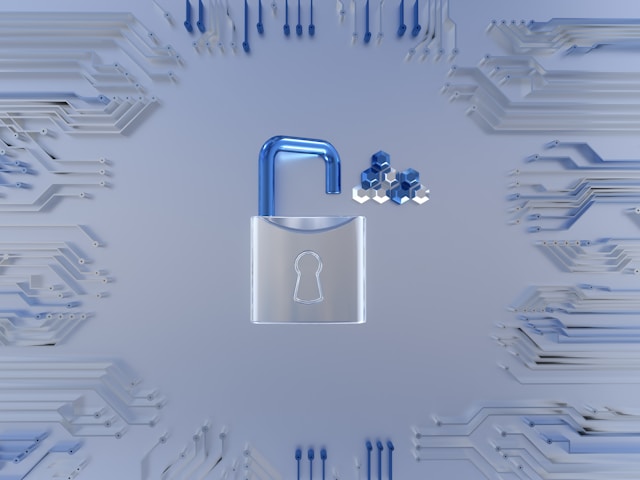
5. Limit Data Access
Restricting access to user data is a crucial step in protecting it from unauthorized use or breaches. By limiting access to only those who genuinely need it, you reduce the risk of data being compromised. Here are some detailed strategies to effectively limit data access within your organization.
Role-Based Access Control (RBAC)
Implementing Role-Based Access Control (RBAC) is an effective way to manage who has access to what data. Under RBAC, access permissions are assigned based on the user’s role within the organization. Each role is defined by the responsibilities and the level of access required to perform those duties.
Steps to Implement RBAC:
- Define Roles: Identify all roles within your organization and determine the access needs for each role. For example, a marketing manager may need access to customer contact information, but not financial data.
- Assign Permissions: Assign specific permissions to each role. Permissions should be based on the principle of least privilege, meaning users are given the minimum level of access necessary to perform their job.
- Role Assignment: Assign roles to your employees based on their job functions. Ensure that employees only have access to the data necessary for their role.
- Review and Update Roles: Regularly review roles and permissions to ensure they are still appropriate. Update roles and permissions as job functions evolve or as employees change positions.
Principle of Least Privilege (PoLP)
The principle of least privilege means granting users the minimum level of access they need to perform their job functions. This minimizes the risk of unauthorized access or data breaches.
Implementing PoLP:
- Assess Access Needs: Evaluate the access needs for each role within your organization. Determine the minimum permissions required for employees to perform their duties.
- Grant Limited Access: Assign access based on these evaluations. Ensure that employees do not have access to data that is not necessary for their role.
- Monitor Access: Continuously monitor access levels to ensure that they remain appropriate. Adjust permissions as necessary to align with changing job responsibilities.
- Temporary Access: When employees need access to data for a short period (e.g., for a specific project), provide temporary access that expires after a set period.
Use Multi-Factor Authentication (MFA)
Multi-Factor Authentication adds an additional layer of security by requiring users to verify their identity using at least two different factors: something they know (password), something they have (security token), or something they are (biometric verification).
Steps to Implement MFA:
- Choose an MFA Solution: Select an MFA solution that fits your organization’s needs. Options include software tokens, hardware tokens, and biometric authentication.
- Integrate with Systems: Integrate MFA with your systems and applications. Ensure that all critical systems require MFA for access.
- Educate Employees: Train employees on the importance of MFA and how to use it effectively.
- Enforce MFA: Make MFA mandatory for accessing sensitive data and systems.
Regular Access Reviews
Conduct regular reviews of access permissions to ensure they are still appropriate. Access needs can change over time as employees move into different roles or as the organization evolves.
Conducting Access Reviews:
- Schedule Regular Audits: Schedule regular access reviews, such as quarterly or bi-annually.
- Review Access Logs: Examine access logs to identify any unusual or unauthorized access attempts.
- Adjust Permissions: Update access permissions based on the review. Remove access for employees who no longer need it or who have left the organization.
- Document Changes: Keep detailed records of all changes made during the access review process for accountability and future reference.
Implement Data Segmentation
Data segmentation involves dividing data into different categories based on sensitivity and access needs. This helps ensure that only authorized users can access certain types of data.
Steps to Implement Data Segmentation:
- Classify Data: Categorize your data based on sensitivity. Common classifications include public, internal, confidential, and highly confidential.
- Set Access Controls: Define access controls for each category of data. Ensure that more sensitive data has stricter access controls.
- Enforce Segmentation: Use access control mechanisms such as firewalls, database permissions, and network segmentation to enforce these controls.
- Monitor and Review: Regularly monitor and review data access patterns to ensure segmentation controls are effective.
Educate Employees
Training employees on the importance of data security and access controls is vital. Employees should understand the risks associated with data access and the role they play in protecting sensitive information.
Employee Training Program:
- Security Awareness Training: Provide regular training sessions on data security best practices, including the importance of access controls and the risks of unauthorized access.
- Role-Specific Training: Offer training tailored to specific roles, focusing on the particular data access needs and responsibilities of each role.
- Phishing and Social Engineering Awareness: Educate employees on the dangers of phishing and social engineering attacks that can compromise access controls.
- Regular Updates: Keep employees informed about the latest security threats and access control measures through regular updates and refresher courses.
Use of Access Management Tools
Leverage access management tools and technologies to automate and streamline the process of managing data access.
Access Management Tools:
- Identity and Access Management (IAM): Use IAM solutions to manage user identities and control access to resources. IAM tools help automate user provisioning, enforce access policies, and provide audit trails.
- Privileged Access Management (PAM): Implement PAM solutions to manage and monitor privileged accounts with elevated access rights. PAM tools provide additional security for high-risk accounts.
- Single Sign-On (SSO): Use SSO solutions to simplify access management by allowing users to log in once and access multiple applications securely. This reduces the number of passwords users need to manage and helps enforce consistent access controls.
Limiting data access is a fundamental practice for protecting user data and ensuring compliance with data protection regulations. By implementing RBAC, adhering to the principle of least privilege, using MFA, conducting regular access reviews, segmenting data, educating employees, and leveraging access management tools, you can significantly reduce the risk of unauthorized access and data breaches.
For more detailed information on access control best practices, you can visit resources like NIST’s Access Control Policy and SANS Institute’s Guide on Implementing RBAC.
6. Regular Audits
Conducting regular audits of your data handling practices is essential for ensuring the security and integrity of user data. Audits help identify potential vulnerabilities, verify compliance with regulations, and ensure that your data protection measures are effective. Here are the best practices for conducting regular audits.
Types of Audits
There are several types of audits that you should consider conducting regularly:
- Internal Audits: Internal audits are conducted by your organization’s internal audit team or security personnel. These audits are designed to assess your data handling practices, identify areas of improvement, and ensure compliance with internal policies and external regulations.
- External Audits: External audits are conducted by third-party auditors or security firms. These audits provide an unbiased assessment of your data handling practices and can help identify issues that internal teams might overlook. External audits are often required for regulatory compliance.
- Vulnerability Assessments: Vulnerability assessments involve scanning your systems and networks for security vulnerabilities. These assessments help identify weaknesses that could be exploited by attackers and provide recommendations for mitigating these risks.
- Penetration Testing: Penetration testing, or pen testing, simulates cyber-attacks on your systems to identify vulnerabilities and evaluate the effectiveness of your security measures. Pen tests can be conducted internally or by third-party security experts.
Planning and Preparation
Before conducting an audit, it’s important to plan and prepare thoroughly:
- Define Scope: Clearly define the scope of the audit. Determine which systems, processes, and data will be reviewed. This helps ensure that the audit is focused and comprehensive.
- Set Objectives: Set clear objectives for the audit. These objectives could include verifying compliance with regulations, assessing the effectiveness of security measures, or identifying areas for improvement.
- Gather Documentation: Gather all relevant documentation, including data protection policies, security procedures, access logs, and previous audit reports. This documentation provides a baseline for the audit and helps auditors understand your current practices.
- Assemble the Audit Team: Assemble a team of qualified auditors. For internal audits, this might include members of your security or compliance team. For external audits, choose reputable third-party auditors with experience in data security.
Conducting the Audit
During the audit, follow these steps to ensure a thorough review of your data handling practices:
- Review Policies and Procedures: Review your data protection policies and procedures to ensure they are comprehensive and up-to-date. Check for alignment with relevant regulations, such as GDPR or CCPA.
- Assess Data Collection and Storage: Evaluate how data is collected, stored, and protected. Ensure that data collection methods are transparent and that data is stored securely using encryption and other protective measures.
- Verify Access Controls: Assess your access control mechanisms to ensure that only authorized personnel have access to sensitive data. Verify that access permissions are appropriate for each role and that the principle of least privilege is applied.
- Examine Security Measures: Review the security measures in place to protect data, including firewalls, intrusion detection systems, and encryption protocols. Check for any vulnerabilities or outdated technologies that could compromise security.
- Test Incident Response Plan: Evaluate your incident response plan to ensure it is effective and up-to-date. Conduct simulated incidents to test your team’s ability to respond to data breaches and other security incidents.
- Review Data Retention and Deletion: Ensure that data retention and deletion policies are followed. Verify that data is retained only as long as necessary and that deleted data is permanently removed from all systems.
- Assess Compliance: Verify compliance with relevant data protection regulations. This includes reviewing consent mechanisms, user rights procedures, and data processing agreements with third parties.
Post-Audit Activities
After the audit, it’s important to address any findings and implement improvements:
- Report Findings: Compile a detailed report of the audit findings, including identified vulnerabilities, areas of non-compliance, and recommendations for improvement. Share this report with relevant stakeholders.
- Develop an Action Plan: Develop an action plan to address the findings of the audit. This plan should include specific steps, responsible parties, and timelines for implementing improvements.
- Implement Improvements: Implement the recommended improvements to your data handling practices. This may involve updating policies, enhancing security measures, or providing additional training to employees.
- Monitor Progress: Monitor the progress of the action plan to ensure that improvements are implemented effectively and on schedule. Regularly review the status of each action item and make adjustments as needed.
- Schedule Follow-Up Audits: Schedule follow-up audits to verify that the improvements have been implemented and that your data handling practices continue to meet security and compliance standards.
Continuous Improvement
Regular audits are part of a continuous improvement process. Use the insights gained from each audit to enhance your data protection practices and stay ahead of emerging threats and regulatory changes.
Regular audits are essential for maintaining the security and integrity of user data. By planning and preparing thoroughly, conducting comprehensive audits, and implementing improvements, you can ensure that your data handling practices are effective and compliant with regulations. Regular audits help identify vulnerabilities, verify compliance, and build trust with your users.
For more detailed guidance on conducting data security audits, you can visit resources like the ISACA Audit Program and NIST Cybersecurity Framework.
7. Educate Your Team
One of the most important aspects of handling user data responsibly is ensuring that everyone in your organization understands the significance of data security and privacy. Educating your team about best practices and potential threats is crucial for maintaining robust data protection measures. Here are the best practices for educating your team effectively.
Create a Culture of Security
Establishing a culture of security within your organization is the foundation of effective data protection. When data security becomes a core value, employees are more likely to take it seriously and integrate best practices into their daily routines.
Steps to Create a Culture of Security:
- Leadership Commitment: Ensure that leadership prioritizes data security and sets a positive example. When management is committed to security, it signals to all employees that it is a priority.
- Clear Policies and Procedures: Develop and communicate clear policies and procedures related to data security. Ensure these policies are easily accessible and regularly updated.
- Regular Communication: Keep data security top of mind with regular communication, such as newsletters, emails, and meetings focused on security topics.
Provide Comprehensive Training
Regular, comprehensive training programs are essential for educating your team about data security and privacy best practices. These training sessions should cover a wide range of topics and be tailored to different roles within the organization.
Key Topics to Include in Training:
- Basic Security Awareness: Educate employees on the importance of data security, common threats (e.g., phishing, malware), and how to recognize them.
- Data Handling Practices: Train employees on how to handle data securely, including proper data collection, storage, and sharing practices.
- Access Controls: Teach employees about the principle of least privilege and the importance of role-based access controls.
- Incident Response: Ensure employees know how to report a security incident and understand the steps in your incident response plan.
- Regulatory Compliance: Educate employees on relevant data protection regulations (e.g., GDPR, CCPA) and their responsibilities in ensuring compliance.
- Password Management: Provide guidance on creating strong passwords and the use of password managers to secure accounts.
Training Formats:
- In-Person Workshops: Interactive workshops can be very effective for engaging employees and providing hands-on experience.
- Online Courses: Online courses offer flexibility and can be accessed at any time, making it easier for employees to complete training.
- Webinars: Webinars are a convenient way to deliver training sessions to a large audience, especially for remote teams.
- Regular Refreshers: Schedule regular refresher courses to reinforce key concepts and keep employees updated on the latest threats and best practices.
Implement Phishing Simulations
Phishing attacks are one of the most common ways that data breaches occur. Regular phishing simulations can help employees recognize phishing attempts and respond appropriately.
Steps to Implement Phishing Simulations:
- Simulate Attacks: Send simulated phishing emails to employees to test their ability to recognize and report them.
- Analyze Results: Review the results of the simulations to identify employees who may need additional training.
- Provide Feedback: Offer feedback to employees who fall for the simulated attacks, and provide additional training as needed.
- Continuous Improvement: Use the results of simulations to continuously improve your training programs and phishing detection strategies.
Foster Open Communication
Encourage open communication about data security within your organization. Employees should feel comfortable reporting potential security issues or asking questions about best practices.
Steps to Foster Open Communication:
- Create a Safe Environment: Ensure that employees can report security concerns without fear of retribution.
- Provide Clear Channels: Establish clear channels for reporting security incidents, such as a dedicated email address or a confidential reporting system.
- Encourage Questions: Encourage employees to ask questions and seek clarification on data security practices.
- Regular Check-Ins: Hold regular check-ins or meetings to discuss security issues and gather feedback from employees.
Use Real-Life Examples
Using real-life examples and case studies can make data security concepts more relatable and easier to understand. Highlighting real-world incidents can illustrate the importance of best practices and the potential consequences of security lapses.
Sources for Real-Life Examples:
- News Articles: Use recent news articles about data breaches and security incidents to illustrate key points.
- Case Studies: Develop case studies based on actual incidents, either from your organization (if appropriate) or from industry reports.
- Guest Speakers: Invite security experts or industry professionals to share their experiences and insights with your team.
Regularly Update Training Materials
Data security is a constantly evolving field, with new threats and best practices emerging regularly. Ensure that your training materials are up-to-date and reflect the latest developments in data security.
Steps to Update Training Materials:
- Review Regularly: Schedule regular reviews of your training materials to ensure they are current.
- Incorporate Feedback: Use feedback from employees and the results of audits and phishing simulations to update and improve training materials.
- Stay Informed: Keep informed about the latest trends and threats in data security by following industry news, attending conferences, and participating in professional organizations.
Encourage Personal Accountability
Encourage employees to take personal accountability for data security. When individuals feel responsible for protecting data, they are more likely to follow best practices and be vigilant against threats.
Ways to Encourage Accountability:
- Set Clear Expectations: Clearly communicate the data security responsibilities for each role within the organization.
- Reward Good Practices: Recognize and reward employees who demonstrate good data security practices.
- Performance Metrics: Include data security metrics in performance reviews to reinforce its importance.
Educating your team about data security is a continuous process that involves creating a culture of security, providing comprehensive training, implementing phishing simulations, fostering open communication, using real-life examples, regularly updating training materials, and encouraging personal accountability. By investing in your team’s education, you can significantly enhance your organization’s data protection efforts and reduce the risk of data breaches.
For more detailed guidance on employee education and training programs, you can visit resources like SANS Security Awareness Training and NIST Cybersecurity Workforce Framework.
8. Prepare for Breaches
Even with the best precautions, data breaches can still occur. Having a robust incident response plan in place is essential for minimizing the damage and recovering quickly. Preparing for breaches involves several key steps, from creating a detailed response plan to conducting regular drills and maintaining clear communication channels. Here are the best practices for preparing for data breaches.
Develop an Incident Response Plan
An incident response plan outlines the steps your organization will take in the event of a data breach. This plan should be comprehensive, clearly documented, and regularly updated.
Components of an Incident Response Plan:
- Incident Identification: Define what constitutes a data breach and how it will be identified. This includes monitoring systems for signs of unauthorized access or data anomalies.
- Roles and Responsibilities: Assign specific roles and responsibilities to team members. This includes identifying an incident response team leader and defining the roles of IT staff, legal advisors, PR professionals, and other relevant parties.
- Response Procedures: Outline the specific procedures to follow once a breach is identified. This includes steps for containing the breach, eradicating the threat, recovering affected systems, and restoring normal operations.
- Communication Plan: Develop a communication plan for notifying stakeholders, including customers, employees, regulatory authorities, and the media. The plan should include templates for notifications and a clear process for handling inquiries.
- Legal and Regulatory Compliance: Ensure that your response plan includes steps for complying with legal and regulatory requirements for breach notifications. This may vary depending on the jurisdiction and the nature of the data breach.
Conduct Regular Drills
Regular drills help ensure that your team is prepared to respond effectively to a data breach. These exercises can identify weaknesses in your response plan and provide valuable practice for your incident response team.
Steps to Conduct Regular Drills:
- Plan Scenarios: Develop realistic breach scenarios that cover a range of potential incidents, such as phishing attacks, ransomware, insider threats, and data exfiltration.
- Simulate Incidents: Conduct simulated incidents to test your response plan. This can be done through tabletop exercises, where team members discuss their actions, or full-scale simulations that involve actual system and network activities.
- Evaluate Performance: After each drill, evaluate the performance of your incident response team. Identify areas for improvement and update your response plan accordingly.
- Regular Schedule: Schedule drills regularly, such as quarterly or bi-annually, to ensure ongoing preparedness.
Establish Clear Communication Channels
Clear and effective communication is critical during a data breach. Establishing clear communication channels ensures that information flows smoothly within your organization and to external stakeholders.
Steps to Establish Clear Communication Channels:
- Internal Communication: Define internal communication protocols for notifying key personnel and coordinating the response. This includes setting up secure communication channels, such as encrypted emails or dedicated messaging apps.
- External Communication: Prepare communication templates for notifying affected customers, partners, and regulatory authorities. Ensure that these communications are clear, concise, and provide necessary information about the breach and steps being taken to address it.
- Media Relations: Develop a media relations strategy to manage public communication. Assign a spokesperson and prepare statements for the press. Be transparent and honest in your communication to maintain trust and credibility.
Maintain Incident Response Resources
Ensure that your incident response team has access to the necessary resources and tools to respond effectively to a breach.
Necessary Resources and Tools:
- Incident Response Toolkit: Equip your team with tools for detecting, analyzing, and mitigating breaches. This may include intrusion detection systems, forensic analysis tools, and endpoint protection solutions.
- Access to Expertise: Maintain relationships with external experts, such as cybersecurity consultants, legal advisors, and forensic investigators, who can provide assistance during a breach.
- Documentation and Checklists: Provide detailed documentation and checklists to guide the response process. This includes step-by-step procedures, contact lists, and escalation paths.
Implement Data Backup and Recovery Procedures
Regular data backups and effective recovery procedures are critical for minimizing the impact of a data breach.
Steps to Implement Data Backup and Recovery Procedures:
- Regular Backups: Perform regular backups of critical data. Ensure that backups are stored securely and are protected from unauthorized access.
- Offsite Storage: Store backups in a secure offsite location or use a reputable cloud backup service. This protects your data in case of a physical disaster at your primary location.
- Recovery Testing: Regularly test your data recovery procedures to ensure that you can restore data quickly and accurately in the event of a breach.
Learn from Past Incidents
After a breach has been resolved, conduct a post-incident review to understand what happened and how to prevent similar incidents in the future.
Steps to Conduct a Post-Incident Review:
- Incident Analysis: Analyze the breach to determine how it occurred, what vulnerabilities were exploited, and what impact it had on your systems and data.
- Lessons Learned: Identify lessons learned from the incident. This may include gaps in your response plan, areas where additional training is needed, or weaknesses in your security measures.
- Update Response Plan: Update your incident response plan based on the findings from the post-incident review. Implement additional security measures and training programs as needed to address identified vulnerabilities.
Engage with Regulatory Authorities
Ensure that you engage with regulatory authorities as required by law. This includes notifying them of the breach, providing regular updates, and cooperating with any investigations.
Steps to Engage with Regulatory Authorities:
- Understand Reporting Requirements: Familiarize yourself with the reporting requirements in your jurisdiction. This includes understanding the timelines and information that must be provided.
- Prepare Documentation: Prepare the necessary documentation for regulatory authorities, including details of the breach, steps taken to address it, and measures implemented to prevent future incidents.
- Maintain Communication: Maintain open lines of communication with regulatory authorities throughout the investigation and follow-up process.
Preparing for data breaches involves developing a comprehensive incident response plan, conducting regular drills, establishing clear communication channels, maintaining incident response resources, implementing robust backup and recovery procedures, learning from past incidents, and engaging with regulatory authorities. By taking these steps, you can ensure that your organization is well-prepared to handle data breaches effectively, minimizing their impact and maintaining the trust of your users.
For more detailed guidance on preparing for data breaches, you can visit resources like the National Institute of Standards and Technology (NIST) Computer Security Incident Handling Guide and the SANS Institute’s Incident Handler’s Handbook.
9. Minimize Data Collection
Collecting only the data you need is a fundamental principle of data security and privacy. Minimizing data collection reduces the risk of breaches, lowers the amount of sensitive information you need to protect, and helps ensure compliance with data protection regulations. Here are the best practices for minimizing data collection:
Assess Your Data Needs
Start by assessing your data needs to determine what information is essential for your operations and what can be eliminated.
Steps to Assess Your Data Needs:
- Identify Required Data: List the data points you currently collect and categorize them based on their necessity. Determine which data points are essential for providing your services and achieving your business objectives.
- Evaluate Use Cases: For each data point, evaluate how it is used within your organization. Identify whether the data is critical for operational processes, customer interactions, or compliance requirements.
- Eliminate Unnecessary Data: Identify data points that are not essential or that provide minimal value. Consider eliminating these data points from your collection processes.
Implement Data Minimization Policies
Develop and enforce data minimization policies to ensure that only the necessary data is collected and retained.
Key Elements of Data Minimization Policies:
- Define Data Collection Limits: Establish clear guidelines on the types and amount of data that should be collected. Specify that only data necessary for specific purposes should be gathered.
- Purpose Limitation: Ensure that data is collected only for specific, legitimate purposes. Avoid collecting data “just in case” it might be useful in the future.
- Regular Reviews: Conduct regular reviews of your data collection practices to ensure compliance with data minimization policies. Update policies as needed to reflect changes in business needs or regulatory requirements.
Collect Data Transparently
Be transparent with your users about what data you are collecting and why. This helps build trust and ensures that users are aware of the data collection process.
Steps to Collect Data Transparently:
- Clear Privacy Policies: Develop and publish clear privacy policies that outline what data is collected, how it is used, and the purposes for which it is collected.
- Consent Mechanisms: Implement consent mechanisms that allow users to provide explicit consent for data collection. Ensure that users understand what they are consenting to and why.
- User Communication: Communicate with users about any changes in data collection practices. Notify them of updates to privacy policies and provide options to review and modify their consent preferences.
Use Data Anonymization and Pseudonymization
When collecting data, consider using anonymization or pseudonymization techniques to protect user privacy while still gaining valuable insights.
Data Anonymization:
Anonymization involves removing or altering personal identifiers so that individuals cannot be identified from the data. This technique is particularly useful for data analysis and research purposes.
- Remove Identifiers: Remove direct identifiers such as names, addresses, and social security numbers from the data.
- Alter Data Points: Alter other data points that could indirectly identify individuals, such as altering dates of birth to only include the year or using broader geographic regions instead of specific addresses.
Data Pseudonymization:
Pseudonymization involves replacing personal identifiers with pseudonyms or codes that can only be re-linked to the original data by someone with access to a separate key.
- Replace Identifiers: Replace personal identifiers with pseudonyms or codes.
- Separate Key Storage: Store the key that links pseudonyms to the original data in a secure, separate location.
Limit Data Retention
Retaining data only as long as necessary minimizes the amount of data at risk and ensures compliance with data protection regulations.
Steps to Limit Data Retention:
- Retention Policies: Develop data retention policies that specify how long different types of data should be retained. Base retention periods on legal requirements, business needs, and industry best practices.
- Automated Deletion: Implement automated deletion processes to ensure that data is deleted once it is no longer needed. Use tools and systems that automatically purge data after the retention period expires.
- Regular Audits: Conduct regular audits of your data retention practices to ensure compliance with your policies. Identify and address any areas where data is being retained longer than necessary.
Use Aggregated Data
Whenever possible, use aggregated data instead of individual-level data. Aggregated data provides insights without exposing personal information.
Steps to Use Aggregated Data:
- Aggregate Data: Combine individual data points into aggregated datasets that show trends and patterns without identifying specific individuals.
- Protect Aggregated Data: Ensure that aggregated data is sufficiently anonymized and that it cannot be reverse-engineered to identify individuals.
Train Employees
Educate employees about the importance of data minimization and the specific policies and procedures your organization has in place.
Employee Training:
- Data Collection Practices: Train employees on proper data collection practices and the importance of collecting only necessary data.
- Privacy Principles: Educate employees on privacy principles, including the principles of data minimization and purpose limitation.
- Ongoing Training: Provide ongoing training to keep employees updated on changes in data protection regulations and best practices for data minimization.
Minimizing data collection is a critical aspect of data security and privacy. By assessing your data needs, implementing data minimization policies, collecting data transparently, using anonymization and pseudonymization techniques, limiting data retention, using aggregated data, and training employees, you can significantly reduce the amount of data you collect and protect user privacy. These practices not only enhance data security but also help build trust with your users and ensure compliance with data protection regulations.
For more detailed guidance on data minimization and privacy best practices, you can visit resources like the European Data Protection Board (EDPB) Guidelines and the International Association of Privacy Professionals (IAPP) Resources.
10. Stay Updated on Regulations
Keeping up-to-date with the latest data protection regulations is crucial for ensuring that your organization remains compliant and avoids potential legal issues. Data protection laws are constantly evolving to address new privacy concerns and technological advancements. Here’s how you can stay informed and ensure compliance with these regulations:
Understand Key Regulations
Familiarize yourself with the major data protection regulations that apply to your organization. Here are some of the key regulations you should be aware of:
General Data Protection Regulation (GDPR)
The GDPR is a comprehensive data protection law that applies to organizations operating in the European Union (EU) or processing the data of EU residents. Key provisions include:
- Data Subject Rights: Rights for individuals, such as the right to access, correct, and delete their data.
- Consent: Requirements for obtaining clear and explicit consent from data subjects.
- Data Protection Officer (DPO): Requirement to appoint a DPO in certain circumstances.
- Breach Notification: Mandatory breach notification within 72 hours of becoming aware of the breach.
California Consumer Privacy Act (CCPA)
The CCPA is a data privacy law that applies to businesses that collect personal data from California residents. Key provisions include:
- Consumer Rights: Rights for consumers, including the right to know what data is being collected, the right to delete data, and the right to opt-out of data selling.
- Disclosure Requirements: Requirement to inform consumers about data collection and usage practices.
- Breach Notification: Requirement to notify consumers of data breaches.
Other Notable Regulations
- HIPAA (Health Insurance Portability and Accountability Act): U.S. law that governs the protection of health information.
- PIPEDA (Personal Information Protection and Electronic Documents Act): Canadian law that regulates how private sector organizations handle personal information.
- LGPD (Lei Geral de Proteção de Dados): Brazilian data protection law similar to GDPR.
Subscribe to Regulatory Updates
To stay current with changes and updates to data protection regulations, subscribe to newsletters, alerts, and updates from relevant regulatory bodies and professional organizations. Here are some resources:
Regulatory Bodies
- European Data Protection Board (EDPB): Provides updates on GDPR and other EU data protection regulations.
- California Attorney General’s Office: Offers updates and resources related to CCPA.
- U.S. Department of Health and Human Services (HHS): Provides information on HIPAA.
Professional Organizations
- International Association of Privacy Professionals (IAPP): Offers resources, news, and training on global data protection laws.
- American Bar Association (ABA): Provides updates and insights on legal developments, including data protection regulations.
Attend Conferences and Webinars
Participate in conferences, webinars, and workshops focused on data protection and privacy. These events provide valuable insights from experts and allow you to stay informed about the latest trends and regulatory changes.
Notable Events
- IAPP Global Privacy Summit: An annual conference that covers a wide range of privacy and data protection topics.
- RSA Conference: A cybersecurity conference that includes sessions on data protection and privacy.
- Privacy + Security Forum: Offers in-depth discussions on privacy laws and data protection practices.
Engage with Legal and Compliance Experts
Consult with legal and compliance experts to ensure your organization is up-to-date with the latest regulations. Regular consultations can help you navigate complex legal requirements and implement necessary changes.
Steps to Engage Experts
- Hire or Appoint a Data Protection Officer (DPO): If required by regulations like GDPR, appoint a DPO to oversee compliance efforts.
- Work with Legal Counsel: Regularly consult with legal counsel who specialize in data protection laws to get tailored advice.
- Join Professional Networks: Participate in professional networks and forums to engage with other compliance professionals and share knowledge.
Implement Compliance Management Tools
Leverage compliance management tools and software to help track and manage your compliance efforts. These tools can automate many aspects of compliance, making it easier to stay up-to-date with regulations.
Features to Look for in Compliance Tools
- Regulatory Tracking: Tools that automatically track changes in relevant regulations and notify you of updates.
- Policy Management: Software that helps you manage and update your data protection policies.
- Audit and Reporting: Tools that facilitate regular audits and generate compliance reports.
Regular Training and Awareness Programs
Conduct regular training and awareness programs for your employees to ensure they understand their responsibilities under the latest data protection regulations.
Training Program Elements
- Regulatory Overview: Provide an overview of key data protection regulations and their implications for your organization.
- Role-Specific Training: Tailor training programs to different roles within your organization, focusing on relevant compliance requirements.
- Ongoing Education: Schedule regular training sessions and provide resources for employees to stay informed about new developments.
Regular Compliance Audits
Conduct regular compliance audits to ensure that your data protection practices are in line with current regulations. These audits can help identify gaps and areas for improvement.
Steps to Conduct Compliance Audits
- Internal Audits: Regularly perform internal audits using a checklist based on relevant regulations.
- External Audits: Engage third-party auditors to conduct external audits and provide an unbiased assessment of your compliance status.
- Follow-Up Actions: Address any issues identified during audits and update your practices accordingly.
Document and Review Policies
Keep detailed documentation of your data protection policies and review them regularly to ensure they remain up-to-date with current regulations.
Policy Management
- Policy Repository: Maintain a centralized repository of all data protection policies and procedures.
- Regular Reviews: Schedule periodic reviews and updates to policies based on regulatory changes and audit findings.
- Employee Access: Ensure that all employees have easy access to current policies and understand their responsibilities.
Staying updated on data protection regulations is an ongoing effort that involves understanding key regulations, subscribing to updates, attending relevant events, engaging with experts, using compliance tools, conducting regular training, performing audits, and maintaining up-to-date policies. By following these practices, you can ensure that your organization remains compliant with evolving data protection laws, protects user data effectively, and builds trust with your stakeholders.
For more detailed guidance on staying updated with data protection regulations, you can visit resources like the European Data Protection Board (EDPB), the International Association of Privacy Professionals (IAPP), and the U.S. Federal Trade Commission (FTC).
Conclusion
Handling user data responsibly is not just a legal obligation but also a critical component of building trust and maintaining a positive reputation. By following best practices for data protection, you can safeguard your users’ personal information, ensure compliance with evolving regulations, and create a secure digital environment. Let’s recap the key points we’ve covered:
Understand What You’re Collecting
Knowing what data you collect and why is the foundation of responsible data management. It helps in assessing the sensitivity of the information and determining the level of protection required. Regularly review your data collection practices to ensure they align with your business needs and compliance requirements.
Be Transparent
Transparency builds trust. Clearly inform users about what data you collect, why you collect it, and how it will be used. A comprehensive and easily accessible privacy policy is crucial. Obtain explicit consent from users before collecting their data, and provide clear options for them to control their information.
Secure Data Storage
Protecting stored data through robust security measures is non-negotiable. Use strong encryption for data at rest and in transit, implement access controls, and conduct regular security audits. Ensure that only authorized personnel have access to sensitive information.
Limit Data Access
Restrict access to user data to those who genuinely need it. Implement role-based access control (RBAC) and the principle of least privilege to minimize the risk of unauthorized access. Regularly review and update access permissions to ensure they remain appropriate.
Regular Audits
Conducting regular audits of your data handling practices helps identify potential vulnerabilities and ensures compliance with regulations. Internal and external audits, vulnerability assessments, and penetration testing are all critical components of a comprehensive audit strategy.
Educate Your Team
Educating your team about data security and privacy is vital. Create a culture of security, provide comprehensive training, implement phishing simulations, and encourage open communication. When employees understand their role in protecting data, they are more likely to follow best practices and be vigilant against threats.
Prepare for Breaches
Even with the best precautions, breaches can occur. A robust incident response plan is essential for minimizing damage and recovering quickly. Conduct regular drills, establish clear communication channels, maintain incident response resources, and learn from past incidents to continuously improve your response strategies.
Minimize Data Collection
Collect only the data you need to reduce the risk of breaches and simplify compliance. Assess your data needs, implement data minimization policies, use anonymization and pseudonymization techniques, limit data retention, and train employees on the importance of data minimization.
Stay Updated on Regulations
Data protection regulations are constantly evolving. Stay informed about the latest legal requirements by subscribing to updates, attending relevant events, consulting with legal and compliance experts, using compliance management tools, conducting regular training, performing audits, and maintaining up-to-date policies.
Building Trust Through Responsible Data Management
Responsible data management is about more than just compliance—it’s about building and maintaining trust with your users. By implementing these best practices, you show your commitment to protecting user privacy and data security. This commitment not only helps prevent data breaches and legal issues but also enhances your reputation and fosters user loyalty.
Continuous Improvement
Data protection is an ongoing effort. As new threats emerge and regulations change, it’s essential to continuously evaluate and improve your data handling practices. Regularly review your policies, update your security measures, and stay informed about the latest developments in data protection. By adopting a proactive approach, you can stay ahead of potential risks and ensure that your organization remains a trusted steward of user data.
Final Thoughts
In a world where data breaches are becoming increasingly common, taking a proactive and comprehensive approach to data protection is more important than ever. By understanding what data you collect, being transparent with your users, securing data storage, limiting access, conducting regular audits, educating your team, preparing for breaches, minimizing data collection, and staying updated on regulations, you can protect user data effectively and build a strong foundation of trust and security.
Thank you for reading, and we hope these best practices help you navigate the complex landscape of data protection. Remember, safeguarding user data is not just a responsibility—it’s a vital part of building a sustainable and trustworthy digital presence.
For further reading and resources, check out the following links:









